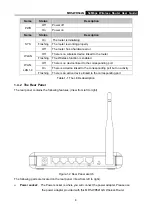MR5-WR542G
54Mbps Wireless Router User Guide
17
change accordingly at the same time.
4.4.2 WAN
You can configure the WAN port parameters on this page.
First, please choose the WAN Connection Type (Dynamic IP/Static IP/PPPoE/802.1X + Dynamic
IP/802.1X + Static IP/Big Pond Cable/L2TP/PPTP) for Internet. The default type is
Dynamic IP
. If you
aren’t given any login parameters (fixed IP Address, logging ID, etc), please select
Dynamic IP
. If you
are given a fixed IP (static IP), please select
Static IP
. If you are given a user name and a password,
please select the type of your ISP provided (PPPoE/BigPond/L2TP/PPTP)
.
If you are not sure which
connection type you use currently, please contact your ISP to obtain the correct information.
1. If you choose
Dynamic IP,
the router will automatically get IP parameters from your ISP. You can
see the page as follows (Figure 4-4):
Figure 4-4 WAN – Dynamic IP
This page displays the WAN IP parameters assigned dynamically by your ISP, including IP address,
Subnet Mask, Default Gateway, etc. Click the
Renew
button to renew the IP parameters from your
ISP. Click the
Release
button to release the IP parameters.
MTU Size -
The normal MTU (Maximum Transmission Unit) value for most Ethernet networks is
1500 Bytes. For some ISPs you need to reduce the MTU. But this is rarely required, and should not
be done unless you are sure it is necessary for your ISP connection.
Summary of Contents for MR5-WR542G
Page 1: ...MR5 WR542G 54M Wireless Router Rev 1 0 0 2x to 3x eXtended Range 2 4GHz y 802 11g b...
Page 20: ...MR5 WR542G 54Mbps Wireless Router User Guide 15 Figure 4 1 Router Status...
Page 79: ...MR5 WR542G 54Mbps Wireless Router User Guide 74 Figure 4...
Page 80: ...MR5 WR542G 54Mbps Wireless Router User Guide 75 Appendix C Specifications...