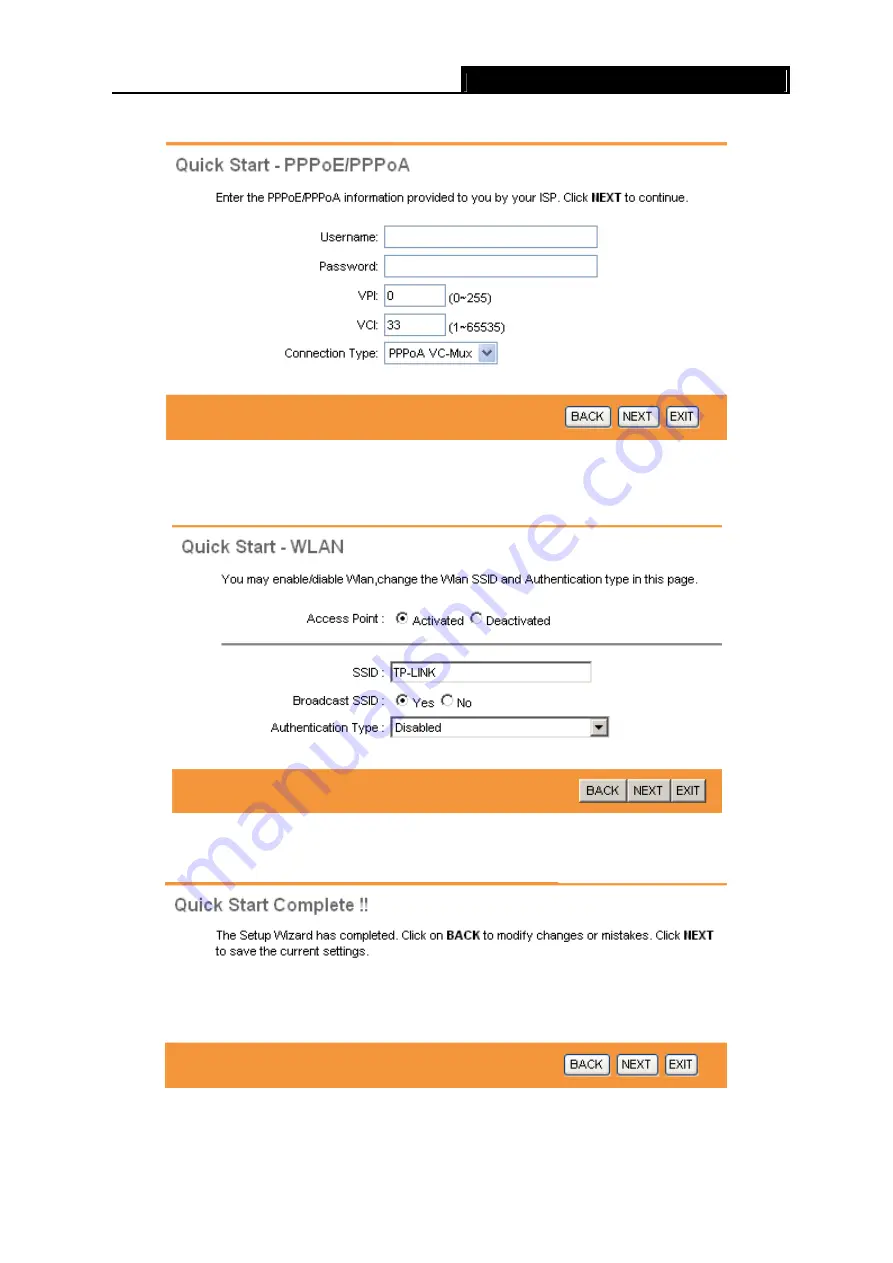
MR0-W8901G
54M Wireless ADSL2+ Router User Guide
12
and
Connection Type
. Then click
Next
.
Figure 3-11
Step 5:
Following page allow you to configure the WLAN. Keep the default value and click
NEXT
.
Figure 3-12
Step 6:
Click NEXT to finish the Quick Start.
Figure 3-13