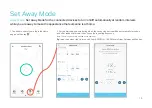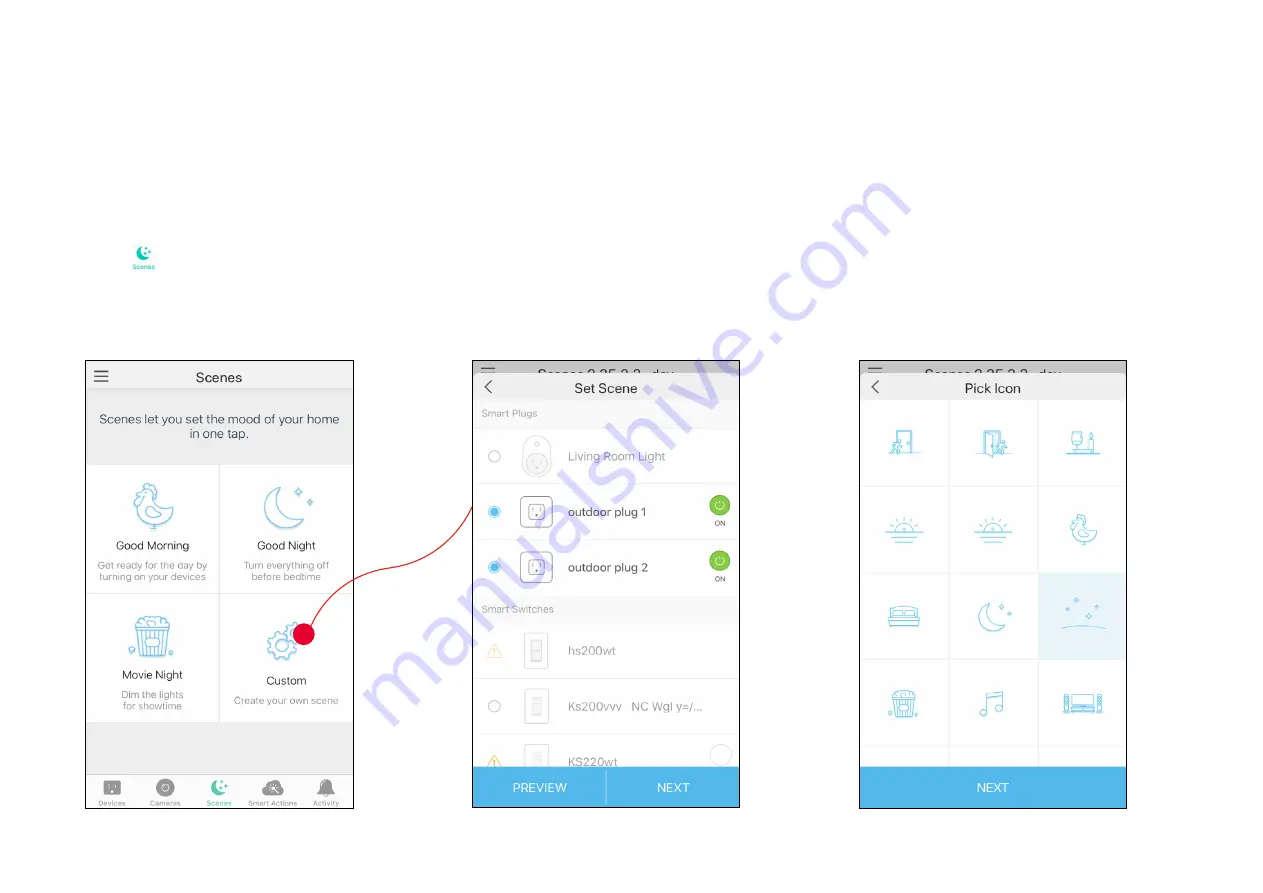
24
Create Scenes
A scene is a preset group of smart devices that can be programmed, customized and activated simultaneously at the touch of a button from your
smartphone or tablet, allowing you to easily set your mood, activity or fit any special occasion. This page allows you to preset how your smart home
devices should act automatically at a specific occasion.
1. Tap
at the bottom, then select a
scene or create your own scene.
E.g.
I want to turn on outdoor light and turn
off outdoor light strip with one tap.
2. Select devices for the scene to work on and
set their status respectively. Here we choose
the two outlets of your plug.
3. Pick an icon for your scene.
Summary of Contents for Kasa Smart EP40
Page 1: ...User Guide Kasa Smart Wi Fi Outdoor Plug EP40 2021 TP Link 1910013116 REV1 0 0...
Page 18: ...16 4 Check feature tutorial Tap Feature Tutorial to check the advanced features of your plug...
Page 37: ...35 5 Now Your Smart Action is created successfully and displayed in the Smart Actions list...
Page 39: ...37 2 Set the time...
Page 42: ...40 1 Tap Amazon Alexa 2 Tap Connect 3 Sign in with your amazon account 1 Set up Amazon Alexa...