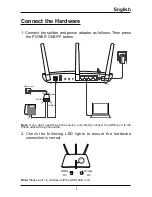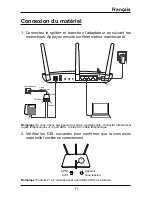5
English
0HWKRG9LD&'6HWXS:L]DUG
Note:
If you are using a computer that cannot run the mini CD, please refer to Method 1
IRUFRQ¿JXUDWLRQ
1. Insert the TP-LINK Resource CD into the CD-ROM drive.
2. Choose your language and select Archer D2. Then click
6WDUW
6HWXS
)ROORZWKHSRSXSÀDVKYLGHRWRFRQQHFW\RXUGHYLFHV
Note:
,IWKHPDLQSDJHGRHVQRWGLVSOD\RQ\RXUFRPSXWHUEURZVHWKH¿OHVRQWKH&'
DQGGRXEOHFOLFN$XWRUXQH[H
Archer D2
Start Setup
User Guide
Printer Sharing Setup
Browse CD
EXIT
Choose your language:
English
3. Please check the following LEDs. Then click
NEXT
and follow
the step-by-step instructions.
NEXT
EXIT
Welcome
Install ADSL Device
Configure ADSL Device
Confirm Settings
LED Indicator Description
Name
Status
on
on
on
Wireless is enabled.
At least one LAN port is connected.
System start-up complete.
on
Flash
Indication
(Power)
(ADSL)
The ADSL negotiation is in progress.
ADSL line is synchronized and ready to use.
(LAN)
(WLAN)