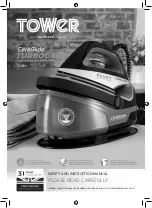9
Moving and Carrying the Unit:
1. This unit is equipped with a carry handle on the base unit, which allows for
easy movement and transportation.
2. This base will come packed flat against the main body of the steam base. To
release it and position it upright, press the Unlock button on the side of the
base unit while firmly pulling the handle into a vertical position.
3. Once the handle is fully upright, release the Unlock button. The handle will
automatically lock into position, for safe transportation.
4. To restore the handle to its original horizontal position, press the Unlock button
again to release it, then push it gently downwards until it is flat against the
base unit. When the handle is in position, release the Unlock button to secure
it into place.
Filling the tank with water:
Caution!
Before filling the tank with water make sure the appliance is unplugged
1. The steam ironing base must rest on a flat surface.
2. Empty the tank of any remaining water. Only pour in water when the tank is
empty.
3. Put a funnel in the filling hole.
4. Pour an adequate amount of water (max 1.4L) into the tank and then remove
the funnel.
5. Once the tank has been filled, slot it back into place within the unit’s base.
Connecting to the base unit:
•
Connect the machine only if the mains voltage corresponds to the rated
voltage reported on the rating plate.
•
The power cord and the steam tube between the tank and the iron must not
be damaged.
•
The water tank must be filled with a sufficient water quantity when the boiler
is empty (max 1.4L)
•
The steam ejection outlet must not be obstructed.
•
After filling the tank switch the Power Switch to on. The switch will light up
(this operation is not necessary if you want to use the steam ironing system as
a dry iron).
•
Refer to the fabric setting guide below and set the thermostat dial accordingly.
•
The indicator light next to the thermostat will go out when the iron’s soleplate
temperature has been reached. It will cycle on and off during use. This is
normal.
•
When the steam is ready, the power light will be illuminated.
•
If you need to refill the tank during ironing, unplug the iron from the mains
supply and allow it to cool for at least 5 minutes before carefully removing the
water tank.
•
Always check first whether a label with ironing instructions is attached to the
article.
•
The iron heats up quicker than it cools down, therefore, you should start ironing
the articles requiring the lowest temperature such as those made of synthetic
fibres.
5 - Using Your Appliance