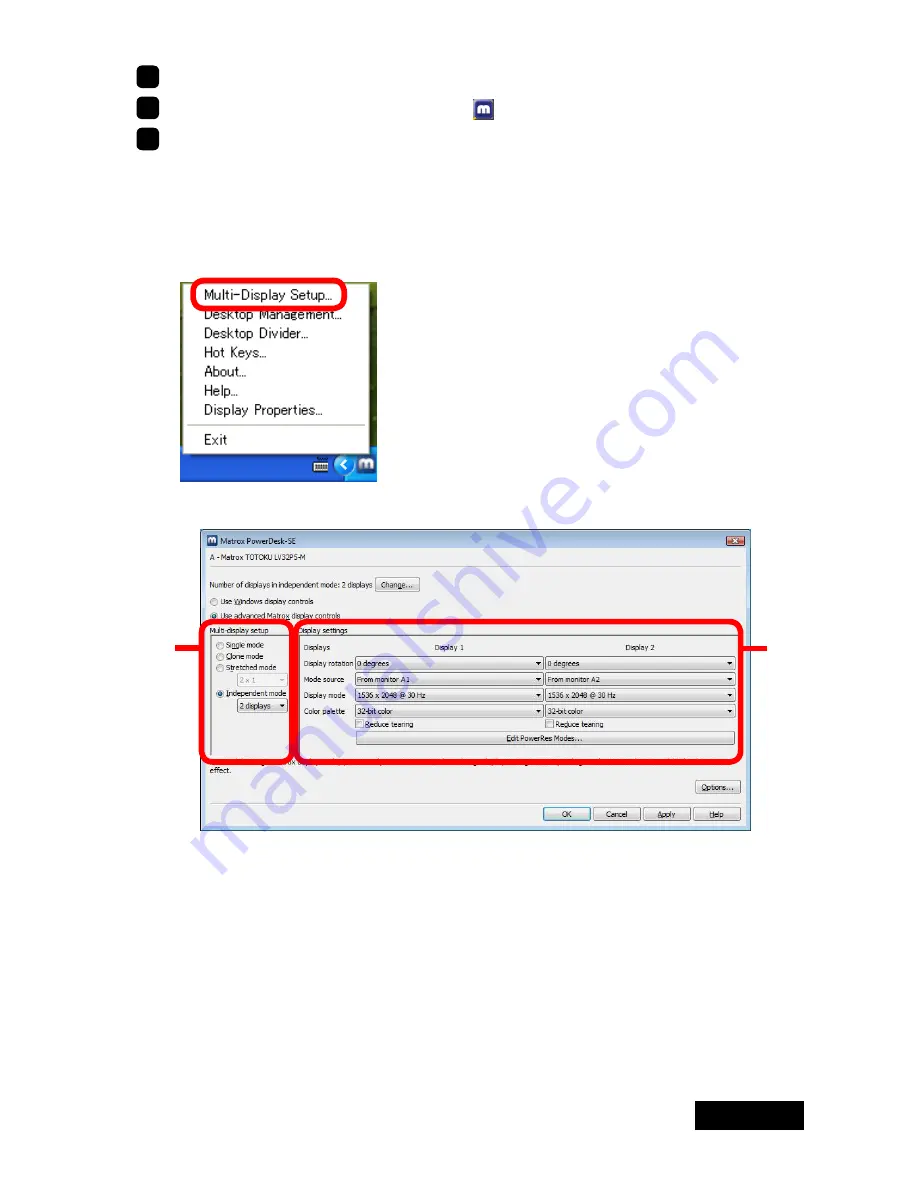
ENGLISH
- 9 -
1
Log into Windows as a user with administrative privileges.
2
Confirm that the Matrox PowerDesk icon
is added to the taskbar.
3
Set display resolution, color, and the multi-display setup by following the instructions
below.
1) Click the Matrox PowerDesk icon on the taskbar.
Note:
The display driver includes a software to configure display settings.
Therefore, the Display Properties dialog box will not be used to set up LV33E1.
2) A pop-up menu appears. Select
Multi-Display Setup
.
3) The Matrox PowerDesk-SE dialog box appears. Set the dialog box as follows:
②
①
Summary of Contents for LV32P5-M
Page 1: ...Graphics card LV32P5 M User s Manual グラフィックスカード LV32P5 M 取扱説明書 ...
Page 2: ......
Page 3: ...ENGLISH 1 Graphics Card LV32P5 M User s Manual ...
Page 20: ... 18 ENGLISH This page is intentionally left blank ...
Page 21: ...ENGLISH 19 This page is intentionally left blank ...
Page 23: ...日本語 1 グラフィックス カード LV32P5 M 取扱説明書 ...
Page 43: ...日本語 21 168 mm 65 mm ...
Page 47: ......


























