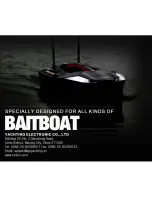Menu Operation
8
In most time the default setting is enough. However in some situation, to get a better using, you need adjusting
the menu setting.
Determines how echoes will be displayed on the screen. Increasing the sensitivity will make you see more
details on the screen. In deep water, increasing the sensitivity.
whereas in shallow decreasing the sensitivity.
1) Sensivity
Fish ID. Sens. adjust the threshold of fish size display
Selecting a higher setting allows weak returns being displayed as
fish, which is helpful especially when you are intending to find
smaller fish species or bait fish.
2) Fish ID. Sens.
How to set a Sensivity?
1
)
Press
MENU
Key, and use keypad to choose
【
Sensivity
】
2
)
Press
ENT
key to conform the selection.
3
)
Press
UP arrow/Down arrow
key to increase/decrease the
value.
4) Press
ENT
key to confirm the setting.
Selecting a low setting will prevent weak sonar returns being
displayed as fish, which will be very helpful when you are seeking
large species of fish.