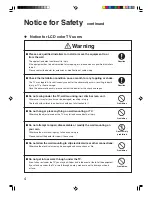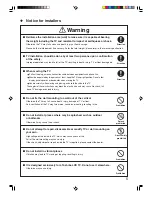11
Disassembly
(The operation must be done by qualified personals)
*
The operations must be done by more than two persons.
Remove the TV from the wall mounting
1
Pull out the power plug from the socket.
2
Ascertain in advance the place to put the TV to be dismantled, lay the soft articles such as carpet on the flat place
to avoid the damage of the LCD color TV.
3
Take down the connected antenna or soft wires on the wall. Besides, other antenna or soft wire which may be
unable to reach the TV place should also be pulled out from the antenna terminal or external equipment.
●
Please take full care during the operation to avoid damage of the soft wire etc.
4
Loosen the fixing screws of the wall mounting.
5
Lift the LCD color TV slightly and release the lower protruding portions of the TV fix brackets from the openings of
the wall brackets. “
”
6
Lift the LCD color TV furthermore and release the upper protruding portions of the TV fix brackets from the
notches of the wall brackets. “
”
7
After releasing from the wall brackets, move the LCD color TV carefully and place it on the blankets, etc.
prepared in advance.
*
Loosen the screw
Change and extension of connections
●
If the extension and change of the connection is required
after the installation, please consult the dealer or ask the
qualified installers to do it.
*
Before extending and changing the connections, remove the TV from the wall mounting first.
*
The operations must be done by more than two persons.
Extension and change of connections of the TV
1
Remove the LCD color TV from the wall mounting in accordance with disassembly step (see page 11).
2
Dismantle the wiring cover, extend and change the connections with reference to the operation manual of the
LCD color TV, After the extension and change of connections, please attach the wiring cover to the LCD color TV.
3
Secure the LCD color TV to the wall mounting in accordance with item 5 of Assembling and Installation (see page
10).
*
Loosen the screw