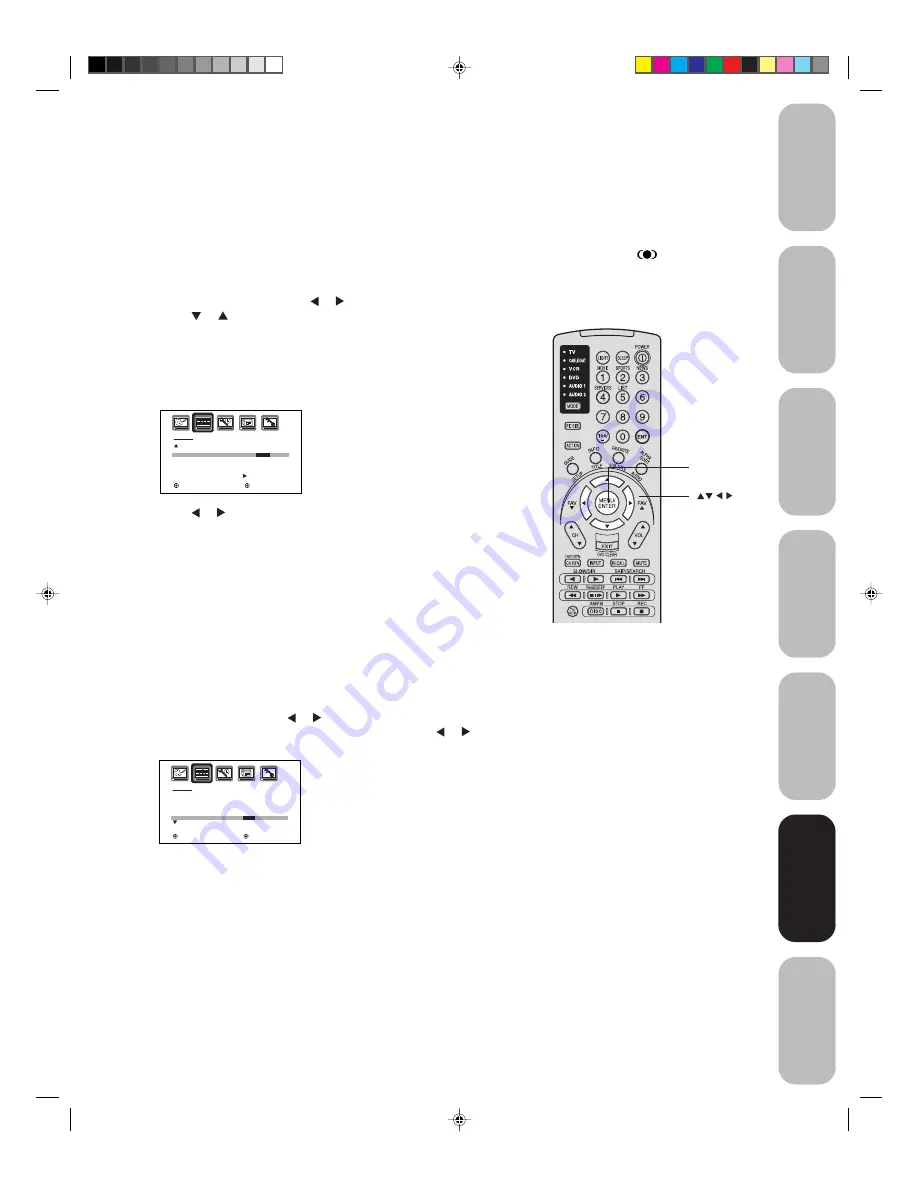
43
Appendix
Using the TV’
s
Features
Setting up
your TV
Using the
Remote Control
Connecting
your TV
W
elcome to
T
oshiba
Important
Safeguards
Turning off the built-in speakers
Use this feature to turn the TV speakers off when you connect an
audio system (see “Connecting an audio system” on page 15).
To turn off the built-in speakers:
1. Press MENU, then press or to display the AUDIO menu.
2. Press
▲
or
▼
to highlight SPEAKERS, and then press or to
select OFF.
To turn on the built-in speakers:
Select ON in step 2 above.
Note:
Make sure the volume control of your audio
amplifier is set to a moderate listening level.
A U D I O
M T S
B A S S
T R E B L E
B A L A N C E
S TA B L E S O U N D
S P E A K E R S
S T E R E O
: S E L E C T
: A D J U S T
2 5
2 5
0
O N
O N
/ O F F
Using the WOW™ surround sound feature
WOW is a special combination of SRS Labs audio technologies that
creates a thrilling surround sound experience with deep, rich bass
from stereo sound sources. Your TV’s audio will sound fuller, richer,
and wider. WOW consists of three features; SRS 3D, FOCUS, and
TruBass.
To adjust the WOW feature:
1. Select STEREO mode (see “selecting stereo/SAP broadcasts” on
page 41).
2. Press MENU, and then press or to display the AUDIO menu.
3. Press or to highlight the desired WOW feature you want to
adjust.
• SRS 3D — To turn on or off the surround sound effect.
• FOCUS — To turn on or off the vocal emphasis effect.
• TruBass — To select your desired bass expansion level
(HIGH, LOW or OFF).
Menu
Notes:
• If the broadcast is monaural, the SRS 3D
effect will not work.
• WOW SRS 3D feature is not available
when Dolby Virtual surround feature is set
to ON.
SRS WOW, SRS and
symbol are
trademarks of SRS Labs, Inc.
SRS WOW technology is incorporated under
license from SRS Labs, Inc.
4. Press or to adjust the item.
AUDIO
Dolby Virtual
WOW SRS 3D
FOCUS
TruBass
HDMI1
HDMI2
RESET
:SELECT
:ADJUST
OFF
ON /
OFF
OFF
OFF
HDMI
HDMI
Using the TV’
s
Features
3R40321A/E P41-Back
9/7/04, 15:09
43






















