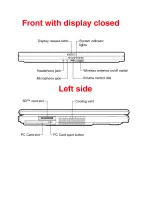© Copyright 2005 – 2007 Toshiba America Information Systems Inc. All Rights reserved.
TAIS shall not be liable for damages of any kind for use of this information, which is subject to change without notice.
Tecra A8-S8513 BTS Rev. 1.04 2007-02-16 CM T20061025 CB1.20
o
Passwords: User power-on password, supervisor
password
o
Hotkey locks: Screen Blank
Section 1.14
Section 1.15
Section 1.16
Section 1.17
Section 1.18
Power Supply
•
60W (15V x 4A) Auto sensing external AC Adapter, 100-240V / 50-
60Hz frequency (Universal) input.
•
Dimensions (WxDxH): 1.95” (49.5mm) x 4.51” (114.5mm) x 1.14”
(29.0mm)
•
Weight: starting at 0.58 lbs (262 g)
Battery
•
6-cell (4400mAh) rechargeable, removable Lithium Ion (Li-Ion)
battery pack
•
Dimensions (WxDxH): 5.12” (129.9mm) x 0.81” (20.6mm) x 2.84”
(72.1mm)
•
Weight: starting at 0.75 lbs (340 g)
•
Battery Life (measured by MobileMark™)
o
Included 6-cell battery: 3 hours, 17 minutes
Toshiba EasyGuard™
•
Protect & Fix
o
Shock Absorbing Design
HDD Shock Absorber
LCD Panel Shock Absorber
LCD Inverter Shock Absorber
Chassis Shock Protector
o
Hard Disk Drive Protection
3D
Accelerometer
HDD Dome Shock Protector
HDD Shock Absorber
o
Spill-Resistant
Keyboard
o
TOSHIBA PC Diagnostic Tool
o
Key Component Access
•
Secure
o
Multiple-Level
Password
Utilities
o
Fingerprint Reader (includes software for password and
identity management)
o
UPEK Protector Suite™ QL,
o
Infineon TPM Software Professional Package 2.0
o
Trusted Platform Module (TPM v1.2)
o
TOSHIBA Secure Digital Token Utility
o
Reinforced Security Cable Lock Slot
o
Execute Disable Bit
o
Optional Services and Accessories (additional purchase
required)
HDLock™ for Toshiba Notebooks
CompuTrace®
•
Connect
o
Diversity
Antenna
o
TOSHIBA
ConfigFree®
o
TOSHIBA Bluetooth® Stack
•
Optimize
o
Presentation
Button
o
TOSHIBA
Zooming
Utility
o
LCD
Rotation
Utility
o
One-touch Resolution Change
o
TOSHIBA Power Saver Utility
o
TOSHIBA Optical Disc Drive Power On/Off Utility
o
Wireless
On/Off
Switch
o
TOSHIBA Fn-esse® Shortcut Utility
o
TOSHIBA Mouse Utility
o
FN Shortcut Keys
BIOS
•
ACPI, PNP, VESA, DPMS, DDC, SM BIOS v2.4, PCI BIOS v2.1
support
Software
•
Toshiba Software and Utilities
o
TOSHIBA
ConfigFree®
o
TOSHIBA
Custom
Utilities
o
TOSHIBA Game Console
o
Electronic User’s Guide
o
Toshiba Bluetooth driver software
•
Third-party Software
o
Microsoft Office® OneNote® 2003
o
Microsoft Works® Version 8.5
o
Sun® Java™ 2 Runtime Environment
o
Adobe® Acrobat® Reader
o
WinDVD for Toshiba
o
Sonic Solutions® Drive Letter Access™ (DLA)
o
Microsoft® Windows Media Player version 10
o
Yahoo! Music Engine
o
Ulead® DVD MovieFactory® for TOSHIBA
•
Trial Software
o
Microsoft Office Trial Small Business Edition (60-day trial)
o
McAfee® Internet Security Suite (30-day trial)
o
AOL® Internet Service (6-month trial)
Section 1.19 Environmental Specifications
Operating
Non-operating
Temperature
5° to 35° C
(41° to 95° F)
-20° to 65° C
(-4° to 149° F)
Thermal Gradient
15° C per hour (max)
20° C per hour (max)
Relative Humidity
(non-condensing)
20% to 80%
10% to 90%
Altitude
(relative to sea level)
-60 to 3,000 meters
-60 to 10,000 meters
Shock 7G,
1.5G
w/CD-ROM
60G
Vibration 0.2G,
0.25G w/CD-ROM
1.0G
•
Energy Star Compliant
•
This product is RoHS
compatible
TECRA / PORTEGE / SATELLITE / LIBRETTO – 1 YEAR
STANDARD LIMITED WARRANTY
Service Upgrades and Extensions
Toshiba offers many different enhanced services such as SystemGuard®,
On-Site Repair, and ServiceExpress to provide additional support to your
notebook computer. For a full description and complete list of programs
and program terms and conditions, please visit
.
Recommended Services
Extended Service Plan
Provides an extended service plan for up to 4 total years from the original
notebook purchase date.
Part Number
Description
WSN-PEQQ2V
2nd Year Extended Service Plan
WSN-PEQQ3V
2nd/3rd Year Extended Service Plan
WSN-PEQQ4V
2nd/3rd/4th Year Extended Service Plan
SystemGuard Accidental Damage Service w/ ServiceExpress
Provides advanced protection from damage caused from handling. Select
your express repair service with either Depot Express or Carry-In Express
and go to the front of the line. Extended Service Plan included except with
1 Year plan. SystemGuard coverage must be purchased within the first 30
days of notebook purchase.
Part Number
Description
WSN-PSGP1V 1st
Year
WSN-PEGP2V
1st/2nd Year + Extended Service Plan
WSN-PEGP3V
1st/2nd/3rd Year + Extended Service Plan
SystemGuard Accidental Damage S On-Site Repair