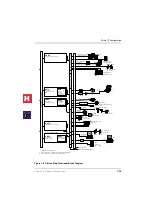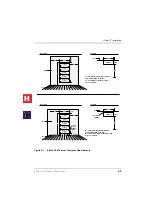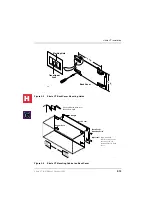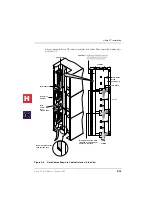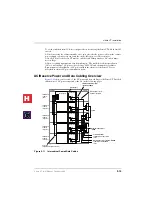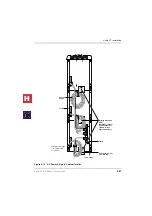Strata CT Installation
Strata CT I&M Manual October 2000
2-7
3.
Using a voltmeter or other device which checks voltage, measure the voltages
referenced to frame ground (FG) at the P16 connector pins (test points) located on the
motherboard. The voltages should fall within the ranges below.
◆
Yellow-green, black, and green wires: 0V
◆
Two yellow wires: -27V
◆
Range: -25.94V ~ 28.66X
If the volages do not fall within the ranges, unplug the DC power pins from the P16
connector and measure again at the same location; if the ranges remain unacceptable,
see the Circuit Breaker Reset Procedure below -
.
Circuit Breaker Reset Procedure
Case 1
If the AC and DC LEDs on the power supply in the Strata CT Base Cabinet do not light, even
though the AC power plug is inserted into the wall outlet and the DC power switch is turned
on, the AC overvoltage circuit breaker may have opened.
➤
To reset the AC overvoltage circuit breaker
1.
Remove the AC power plug from the wall outlet, turn the DC power switch Off, and
wait six minutes.
2.
After six minutes, insert the AC plug back into the wall outlet and turn the DC power
switch On. The AC and DC LEDs should turn on and the system should operate.
If the system fails to operate, either the wall outlet is not providing AC power or the
system’s power supply is defective.
3.
If the AC power checks good, replace the power supply.
Case 2
If the power supply AC and DC LEDs light, but the system does not operate, the DC output
overcurrent circuit breaker may have opened because of a DC short circuit.
➤
To reset the DC output overcurrent circuit breaker
1.
Turn the DC power switch Off for 15 seconds and then turn it back on. The system will
go back to normal operation if the overcurrent breaker resets.
2.
If the system continues to fail, press in the two -24VDC circuit breakers located on the
power supply unit.
If, then, the system does not return to normal operation, the power supply may be
defective or an optional PCB may be shorting out the power supply.
3.
Remove all optional PCBs and the Expansion cabinet to locate the short, then repeat
Steps 1 and 2 and perform the power supply test.
4.
If the power supply fails the test, replace the power supply. If the power supply passes
the test, the Strata CT Base cabinet is probably defective.
H
C
Summary of Contents for Strata CT
Page 36: ...Strata CT Configuration 1 22 Strata CT I M Manual October 2000 H C ...
Page 94: ...Strata CT Installation 2 58 Strata CT I M Manual October 2000 H C ...
Page 242: ...Peripheral Installation 6 54 Strata CT I M Manual October 2000 H C ...
Page 258: ...ACD Installation 7 16 Strata CT I M Manual October 2000 H C ...
Page 274: ...Fault Finding 8 16 Strata CT I M Manual October 2000 H C ...
Page 364: ...ISDN Interfaces 10 38 Strata CT I M Manual October 2000 H C ...
Page 370: ...Notes to Users A 6 Strata CT I M Manual October 2000 H C ...