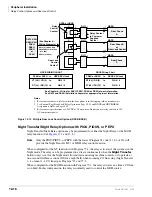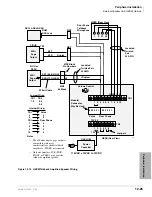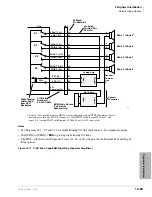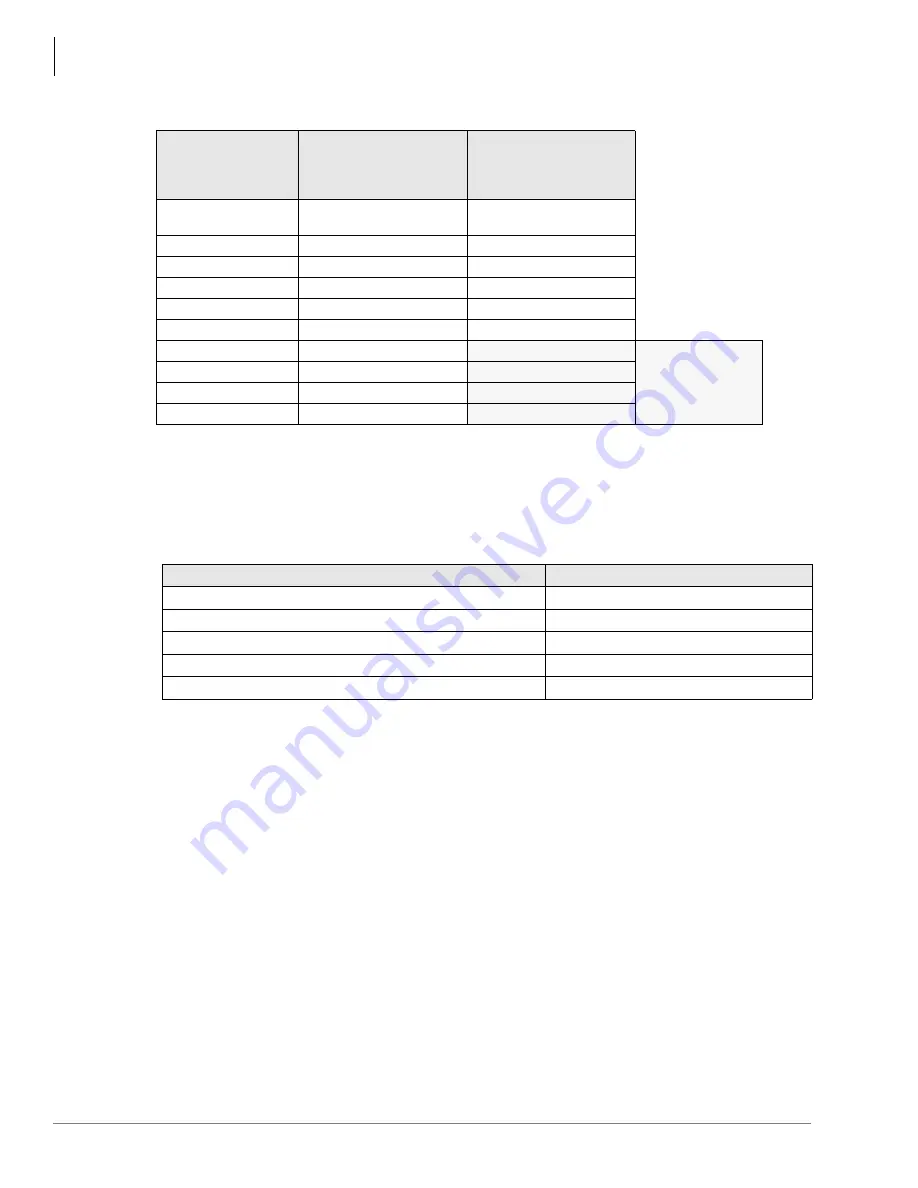
Peripheral Installation
External Page Options
12-28
Strata DK I&M 6/00
Table 12-2
Paging Zones and Access Codes
Zone Paging with BGM (Separate Amplifiers)
Provides multiple-zone paging capability. The output of the paging amplifier is routed back to the
PIOU, where it is switched to one of four sets of speakers by PIOU Relays K1 through K4. The
relay selected is determined by the access code dialed by the station user. Default access codes are:
Note
Multi-zone page output rating is 30W/maximum at 300 ohms. Zones 5~8 (LCD display
E~F) for a second PIOU installed when using an RCTUE3/F3 processor only (see
).
An all zone page code (
) is also available as an option (see Program 10-2). When the All Page
code is dialed, all four or eight relays are activated to permit simultaneous paging to all speaker
zones and all digital and electronic telephone speakers.
➤
To install the page and background music features on the same amplifier
1. Connect the input from the paging amplifier to pins 13 (SPR) and 38 (SPT) of the PIOU
2. Connect the BGM music source to the music amplifier input.
3. Connect the paging amplifier output to the “M” contact’s PIOU relays K1~K4 and the “C”
terminal of zone 1 through zone 4 or zone 5 through zone 8 speakers.
4. Connect the BGM music amplifier output to terminal 23 (PG COMMON) of the PIOU, and to
“C” of zone 1 through zone 4 or zone 5 through zone 8 speakers.
Zones
Access Codes DK40i,
DK424 (RCTUA, RCTUBA/
BB, RCTUC/D) and DK424i
(B1CU, B2CAU/BU,
B3CAU/BU)
Access Codes DK424 or
DK424i (RCTUE/F or
B5CAU/BU equipment
with a PIOU)
All Call Page and
External
#39
#39
All Call Page
#30
#30
1
#35
#351
2
#36
#352
3
#37
#353
4
#38
#354
5
Not Available
#355
RCTUE/F and
B5CAU/BU More
than 1 PIOU
6
Not Available
#356
7
Not Available
#357
8
Not Available
#358
Table 12-3
Relay Access Codes
PIOU Relay Access Codes
DKT LCD Display
K1/zone 1 =
or
K1/zone 5 =
External Paging A or E
K2/zone 2 =
or
K2/zone 6 =
External Paging B or F
K3/zone 3 =
or
K3/zone 7 =
External Paging C or G
K4/zone 4 =
or
K4/zone 8 =
External Paging D or H
See Program 90 in the
Strata DK Programming Manual.
EXT + ALL CALL PAGE or RCTUE/F
Summary of Contents for Strata AirLink DK40i
Page 22: ...Introduction Related Documents Media xx Strata DK I M 6 00 ...
Page 48: ...DK14 Installation DK14 Wiring Diagrams 1 26 Strata DK I M 6 00 ...
Page 220: ...DK424 Installation Remote Cabinet Installation Instructions 5 68 Strata DK I M 6 00 ...
Page 262: ...DK424i Configuration Primary Reserve Power Cabinet Hardware 6 42 Strata DK I M 6 00 ...
Page 450: ...Universal Slot PCB Wiring Option Interface PCB Wiring Diagrams 10 42 Strata DK I M 6 00 ...
Page 592: ...Peripheral Installation Enhanced 911 Service E911 12 84 Strata DK I M 6 00 ...
Page 616: ...ACD Installation Spectrum Electronic Wall Boards 13 24 Strata DK I M 6 00 ...
Page 634: ...Fault Finding Fault Isolation Flowcharts 14 18 Strata DK I M 6 00 ...
Page 704: ...ISDN Interfaces ISDN Disconnect Cause Code 16 54 Strata DK I M 6 00 ...