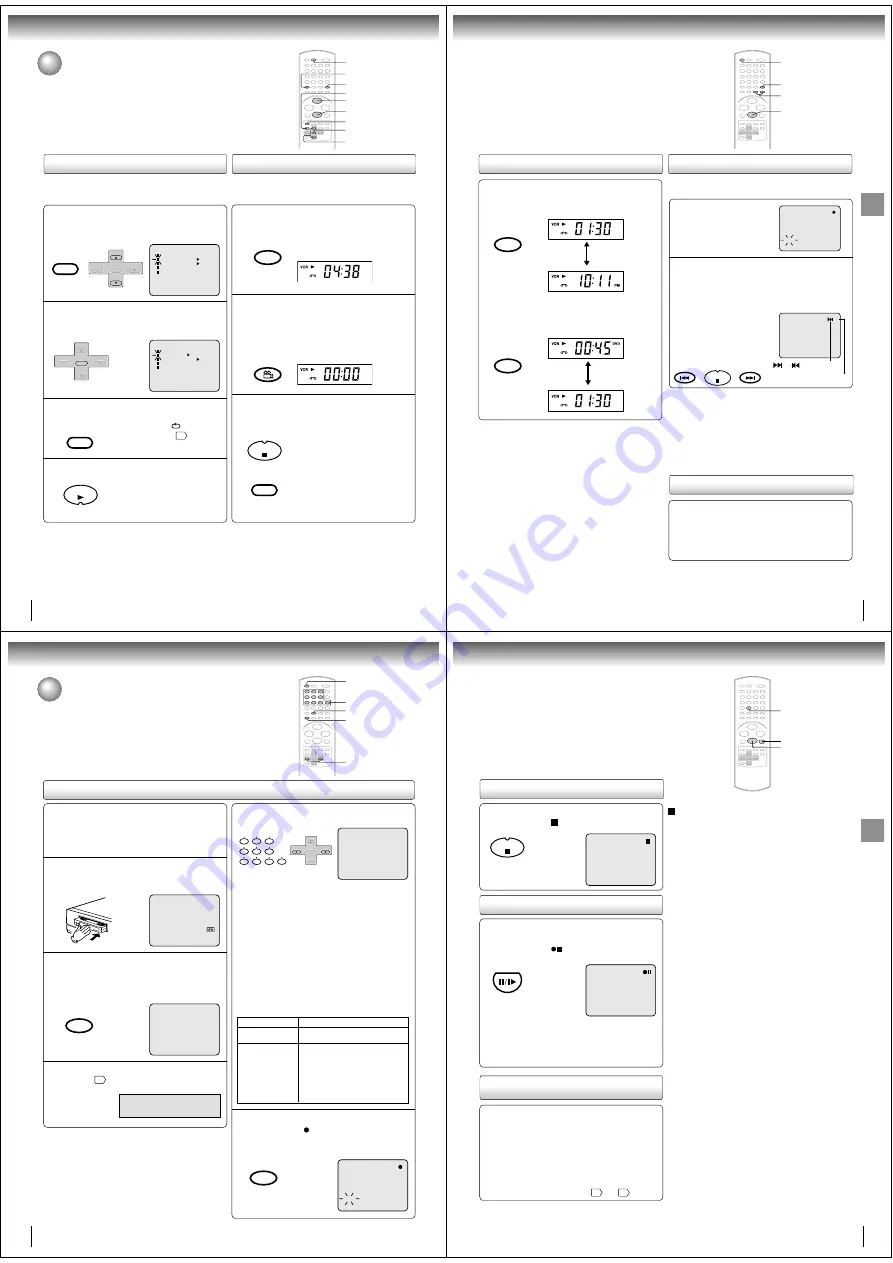
32
Playback (VCR)
Convenience function
To cancel repeat mode:
Follow the above step 1, then press ENTER to select
“OFF” position. Press VCR MENU to return to the TV.
Press VCR MENU.
Press SET + or – to select “AUTO
REPEAT”.
1
Press ENTER to select “ON” or “OFF”.
If “ON” is selected, the playback
will be repeated endlessly.
2
Press VCR MENU until the menu screen is
cleared.
If you press CALL, “
” will
appear on the screen
11
.
3
To commence playback, press PLAY.
The playback will be repeated
endlessly.
4
MENU
TIMER REC SET
AUTO REPEAT ON OFF
ON OFF
SAP
CH SETUP
SYSTEM SETUP
á+/-/ENTER/MENU ñ
This function rewinds the tape to the “00:00:00” counter position
automatically.
Press CLOCK/COUNTER.
The counter display shows the tape run-
ning time during playback or recording.
1
Press COUNTER RESET at the desired tape
position.
The counter display will be reset to
“00:00:00” position (e.g. the beginning
of recording).
2
Press STOP when playback or recording is
completed.
Press ZERO RETURN.
The tape will automatically rewind or fast
forward to the “00:00:00” counter posi-
tion.
3
Repeat playback
The entire video tape will play until its end. The tape will
automatically rewind to the beginning and the playback will
be repeated.
MENU
TIMER REC SET
AUTO REPEAT ON OFF
ON OFF
SAP
CH SETUP
SYSTEM SETUP
á+/-/ENTER/MENU ñ
Zero return function
COUNTER RESET
PLAY
VCR MENU
SET +/–
ENTER
STOP
ZERO RETURN
CLOCK/COUNTER
VCR MENU
SETUP
SET +
SET –
CH –
CH +
ENTER
SET +
SET –
CH –
CH +
ENTER
VCR MENU
SETUP
PLAY
CLOCK/COUNTER
COUNTER RESET
ANGLE
STOP
ZERO RETURN
JUMP
CALL
33
Playback (VCR)
This function enables you to locate the beginning of any recording
made on the VCR.
Recording an INDEX mark
The Index Search function auto-
matically records an INDEX mark
on the tape whenever a recording
is initiated.
Index search
Press INDEX + or – during stop or play mode.
For Succeeding programs: Press INDEX +.
For Preceding programs: Press INDEX –.
(As many as 9 index points can be accessed via this
method.)
When the INDEX + or – is pressed,
the unit starts searching the INDEX
NO. selected and finds the portion,
then playback starts automatically.
To stop the Index Search, press
STOP.
CH 001
INDEX
SQPB (S-VHS Quasi Playback)
You can playback video cassette tapes recorded in the
S-VHS system.
However, the picture will not have the high resolution of
S-VHS system.
Note: You cannot record S-VHS video format with this
VCR.
Notes:
• When you record an INDEX mark at the very beginning of the
tape, the mark may not be found.
• During INDEX search, the tape may stop and begin to play at a
slightly different location.
• INDEX may not function properly with old or worn out video tapes.
• INDEX marks may not be found if it is extremely close to the point
where the search began.
• In recording, if you stop recording temporarily, the INDEX mark
is not recorded on the tape.
Video index search system
Press CLOCK/COUNTER. The clock and tape counter
alternate with each other in the display window.
Notes:
• If you rewind the tape beyond “00:00:00”, a minus sign (“–”)
will be displayed in front of the time.
• When you load a tape, the counter will reset to “00:00:00”.
• The counter does not function on nonrecorded (blank)
sections of the tape. When you rewind, fast forward or play
tapes through blank sections, the counter stops.
Clock/counter display
COUNTER
CLOCK
Press VCR DVD selector. The DVD mode and the
VCR mode alternate with each other in the display.
DVD mode
VCR mode
+3
INDEX NO. (up to 9)
or is displayed
STOP
VCR DVD
INDEX +/–
CLOCK/COUNTER
CLOCK/COUNTER
INDEX
SKIP
–
INDEX
SKIP
+
STOP
VCR
DVD
34
Recording (VCR)
Recording a TV program
Recording and viewing the same TV program.
Recording a TV program
Load a cassette tape with the erase prevention
tab intact.
The DVD/VCR will automatically turn on.
1
00 : 00 : 00 SP
CH 110
CH 110
INDEX
Press SP/SLP to select the desired tape speed
SP or SLP.
The tape counter and “SP” or “SLP”
will appear on the screen for about 4
seconds.
2
Select “TV” or “CATV” to the appropriate
position
27
.
3
TV - VHF/UHF channels
CATV - CABLE TV channels
Press Number button or CH +/– to select the
channel to be recorded.
4
Press REC.
“ ” will appear on the screen
for about 4 seconds and “REC” will
appear on the display window.
5
VHF/UHF/CATV CHANNELS
TV
CATV
VHF
2-13
UHF
14-69
VHF
2-13
STD/HRC/IRC
14-36 (A) (W)
37-59 (AA) (WW)
60-85 (AAA) (ZZZ)
86-94 (86) (94)
95-99 (A-5) (A-1)
100-125 (100)(125)
01 (5A)
TV mode direct channel selection:
All channels can be instantly selected by using two
buttons. (for example, to select channel 2, press “0”, then
“2”. If you press only “2”, channel selection will be delayed
for two seconds.) For channels 10 and above, press the 2
digits in order.
CATV mode direct channel selection:
1-9
Press 0 twice and then 1-9 as required.
Example: To select “2”, Press 002.
10-12
Press 0 first and then the remaining 2 digits in
order from left to right.
Example: Press 012 for “12”.
13-99
Press 2 digits in order.
Example: Press 22 for “22”.
100-125 Press the 3 digits in order.
Example: Press 110 for “110”.
0
8
7
9
6
5
4
3
2
1
4
4
2
5
VCR DVD
SP/SLP
PLAY MODE
SET +
SET –
CH –
CH +
ENTER
REC/OTR
Preparation:
• Turn ON the TV and select to the corresponding
video input.
• Press VCR DVD selector to select the VCR mode.
(The VCR indicator will light.)
35
Recording (VCR)
Recording one program while
watching another
Press STOP to stop recording.
“ ” will appear on screen for about
4 seconds.
Press PAUSE/STILL to avoid recording unwanted
material. Press again to continue the recording.
“
” will appear on screen for
about 4 seconds.
Notes:
• The pause function will be released after 5 minutes to prevent
damage to the tape or the VCR. The VCR will change to the
STOP mode.
• You can select a recording channel in the recording pause
mode.
To stop recording temporarily
While the VCR is recording, select your desired channel
on the TV.
When a TV is connected with an antenna cable only,
press TV/VCR to select the TV position.
The “VCR” display will go off and recording will continue.
Select the TV channel you want to watch by using the
TV channel selector.
Note:
Some CATV hookups do not permit viewing one channel
while recording another. See pages
16
and
17
.
This VCR will automatically rewind the tape when the tape
has ended (except during OTR and timer recording). It will
also eject the tape.
Auto Rewind feature
To stop recording
TV/VCR
STOP
PAUSE/STILL
PAUSE/STILL
STOP

























