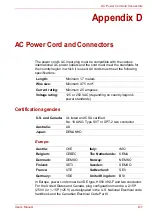User’s Manual
B-7
Display Controller and Modes
In these cases, perform the steps below:
First, use the Screen resolution slide bar to select the 1280 × 800
resolution, and then change the resolution to more than 1280 × 1024
and select Highest (32bit) from the Color quality drop-down menu.
Some models only support a maximum resolution of 1024 × 768.