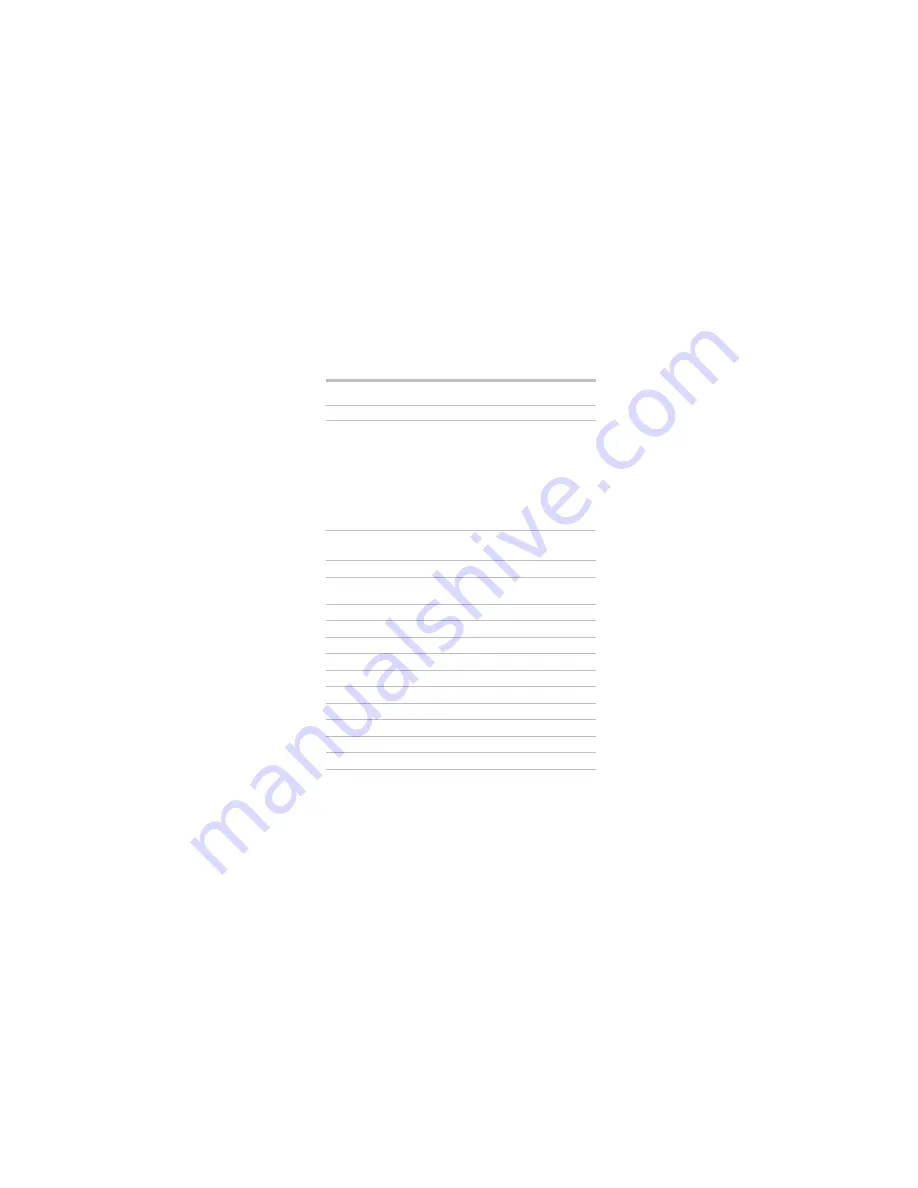
Toshiba Wireless Keyboard User’s Manual
15
Troubleshooting
Specifications
*Specifications are subject to change without further notice.
Problems
Solution(s)
Keyboard does
not work
correctly.
Make sure you have installed the keyboard
correctly, see “Establishing a connection between
the keyboard and your tablet” on page 12.
Press the
Bluetooth
®
Connect button on the
bottom of the keyboard to re-connect the
keyboard.
Make sure the keyboard has been detected
successfully. Refer to your tablet documentation
for the correct
Bluetooth
®
configuration.
Model number
PA3959*
Dimension
261.3(w) x 128.4(d) x 9.1(h) mm
(10.3(w) x 5(d) x 0.35(h) in.)
Net weight
300g (0.66 lbs.)
Cable length
1.0m (3.3 ft.)
Key number
80 keys
Interface
Bluetooth
®
USB charging power
5.0V/100mA
Power requirements
3.7V/30mA
Operating temperature
5 °C to 35 °C (41 °F to 95 °F)
Storage temperature
-20 °C to 60 °C (-4 °F to 140 °F)
Operating humidity
10 to 90%
Storage humidity
10 to 90%
















































