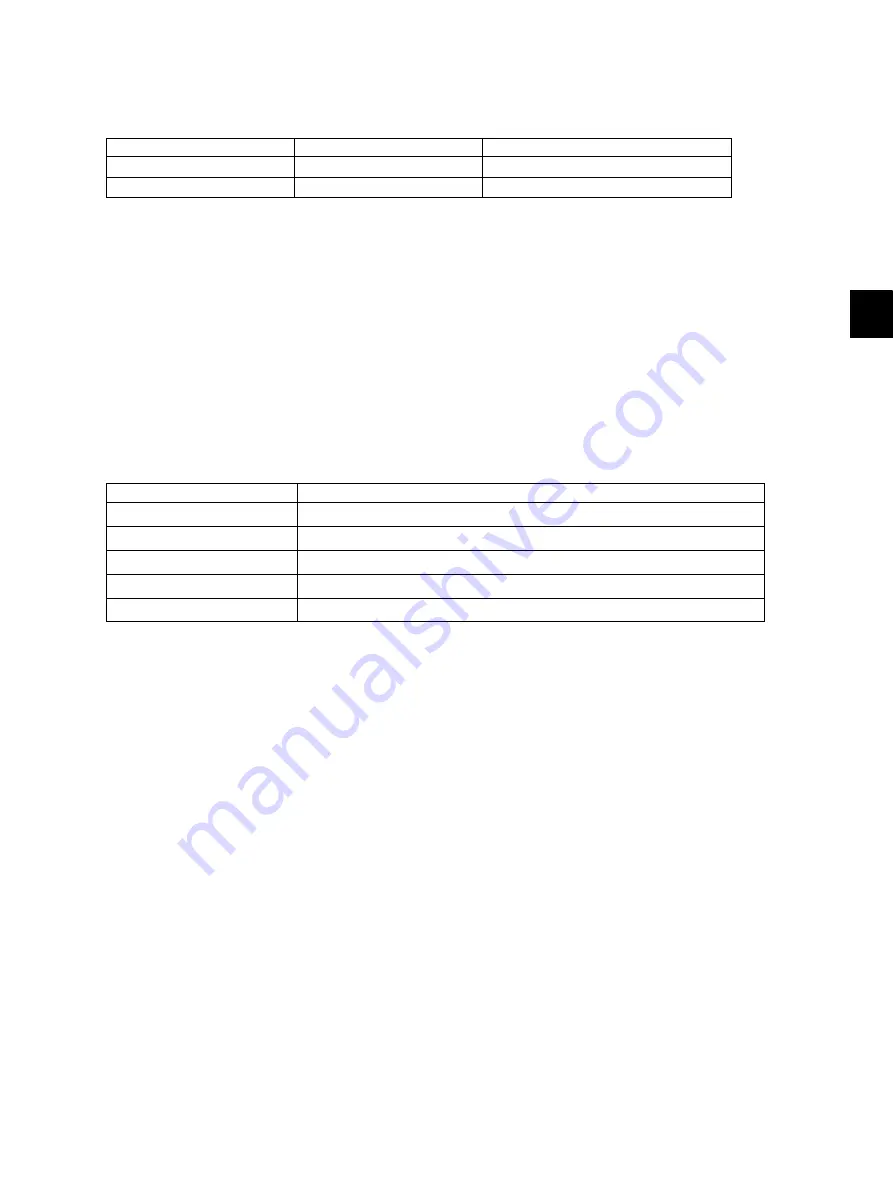
5
© 2018-2022 Toshiba Tec Corporation All rights reserved
License Management
HOW TO ACTIVATE THE LICENSE
5 - 1
5. HOW TO ACTIVATE THE LICENSE
The activation method and the operation procedure differ depending on the network environment of the
equipment and the license type. Be sure to perform the operation properly in accordance with these.
* A multiple number of license authentication IDs can be contained in one text file.
5.1
[Online]
When the equipment can make an outside communication via a network, the license can be activated
by selecting [Online].
Necessary information: License authentication ID
Be sure to store license authentication IDs with a text format in a USB storage device.
Remarks:
• Apply an arbitrary name to the file.
• Store the file in the root of a USB storage device.
• When a multiple number of license authentication IDs is stored in one text file, insert line feeds
for each ID.
(1) In order to activate the license by [Online], perform the following network settings.
*1 Obtain this information from the license provider. Use the default URL in principle.
*2 Obtain this information from the user or the network administrator.
(2) Press [Activate] on the License Management screen. The License Activation screen appears.
(3) Press [Online] on the License Activation screen.
(4) Press [USB]. Insert a USB storage device with license authentication ID files stored into the
equipment.
Remarks:
If license authentication IDs are entered by using a keyboard, press the text box without
inserting a USB storage device. After the license authentication ID is entered, press [OK] and
go to step (10).
(5) Press [OK]. The Select a file screen appears and all the license authentication ID files in the USB
storage device are displayed.
(6) Select the license authentication ID file in which the license authentication ID to be activated is
included. Press [OK].
(7) The Select a License Certificate Number screen appears. All the license authentication IDs
included in the selected file are displayed.
(8) Select the license authentication ID to be activated and press [Set].
(9) Confirm that the correct license authentication ID is entered in the text box and press [OK].
Activation method
Necessary information
Remarks
[Online]
License authentication ID
* Text file
[Offline]
License file
zip file
Code
Content
FS-08-3634
*1
License server URL setting
FS-08-8693
*2
IP address of the license activation proxy server
FS-08-8694
*2
Port number of the license activation proxy server
FS-08-8695
*2
Login user name to connect to the license activation proxy server
FS-08-8696
*2
Password to connect to the license activation proxy server
Summary of Contents for License
Page 4: ...License Management 2018 2022 Toshiba Tec Corporation All rights reserved CONTENTS 2 ...
Page 6: ...License Management 2018 2022 Toshiba Tec Corporation All rights reserved OVERVIEW 1 2 ...
Page 10: ...License Management 2018 2022 Toshiba Tec Corporation All rights reserved ONLINE OFFLINE 3 2 ...
Page 20: ...License Management 2018 2022 Toshiba Tec Corporation All rights reserved LIST PRINT 7 2 ...
Page 24: ...License Management 2018 2022 Toshiba Tec Corporation All rights reserved TROUBLESHOOTING 8 4 ...
Page 30: ...License Management 2018 2022 Toshiba Tec Corporation All rights reserved REVISION RECORD 2 ...
Page 31: ......
Page 32: ...1 11 1 OSAKI SHINAGAWA KU TOKYO 141 8562 JAPAN ...




























