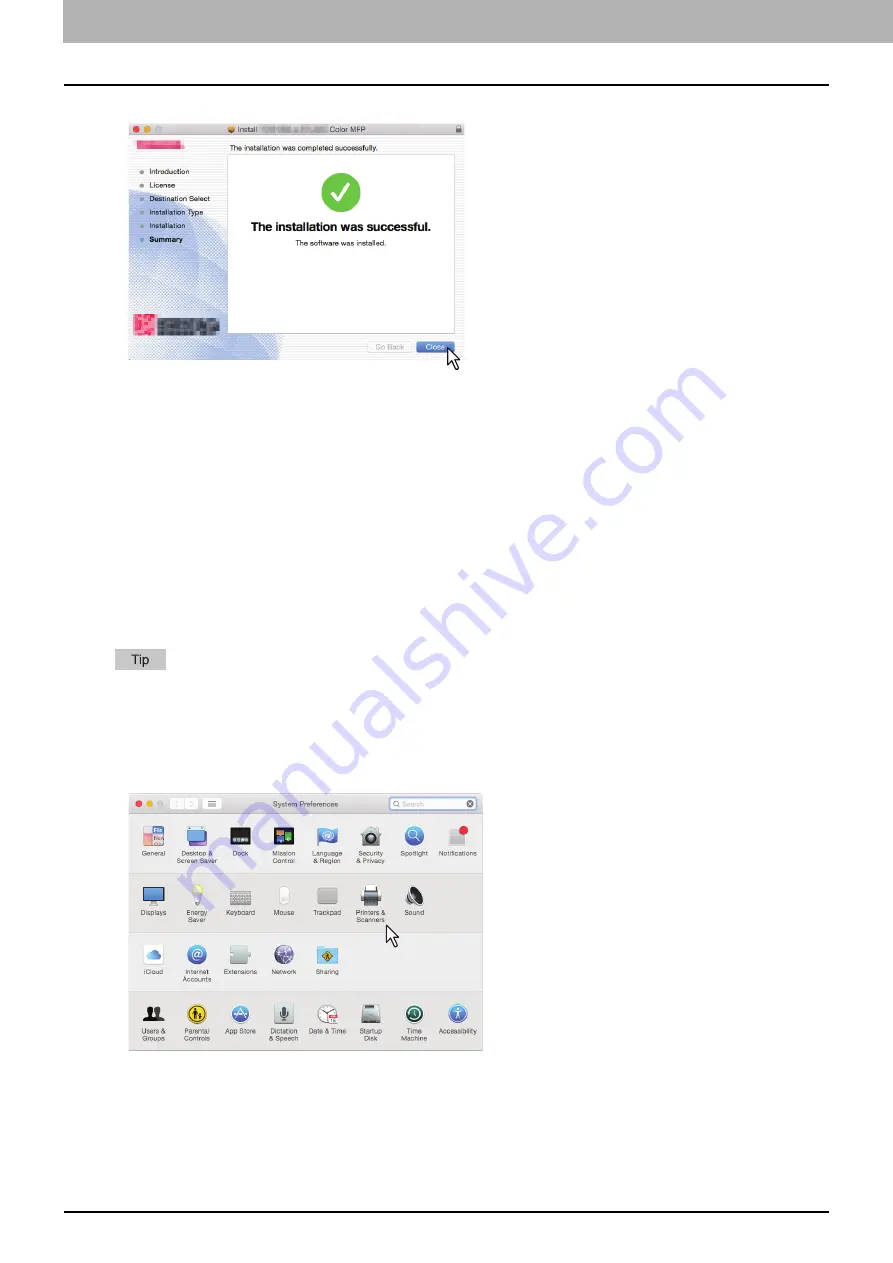
4.INSTALLING PRINTER DRIVERS FOR MAC OS
90 Installing the Printer on Mac OS
12
Click [Close] to close the installer window.
13
Continue the procedure for configuring the printer.
Configuring the printer
After you copy the PPD file to the library folder in the System Folder, you can configure the printer.
The equipment supports the following Mac OS Printing Services:
LPR printing
P.90 “Configuring LPR printing”
IPP printing
P.92 “Configuring IPP printing”
Bonjour printing
P.94 “Configuring Bonjour printing”
These Mac OS Printing Services are available when the equipment and your computer are connected over TCP/IP
network.
Configuring LPR printing
1
Open System Preferences and click [Printers & Scanners].
Summary of Contents for E-STUDIO2000AC
Page 6: ...6 END USER SOFTWARE LICENSE AGREEMENT ...
Page 10: ...10 CONTENTS ...
Page 84: ...3 INSTALLING PRINTER DRIVERS FOR WINDOWS 84 Uninstalling Printer Drivers ...
Page 98: ...4 INSTALLING PRINTER DRIVERS FOR MAC OS 98 Uninstalling the Mac OS PPD File ...
Page 144: ...7 INSTALLING NETWORK FAX UTILITIES Windows 144 Uninstalling the Network Fax Software ...
Page 150: ...8 INSTALLING e Filing UTILITY Windows 150 Uninstalling e Filing Backup Restore Utility ...
Page 156: ...9 INSTALLATION MAINTENANCE 156 Repairing Client Software ...
Page 162: ...162 INDEX ...






























