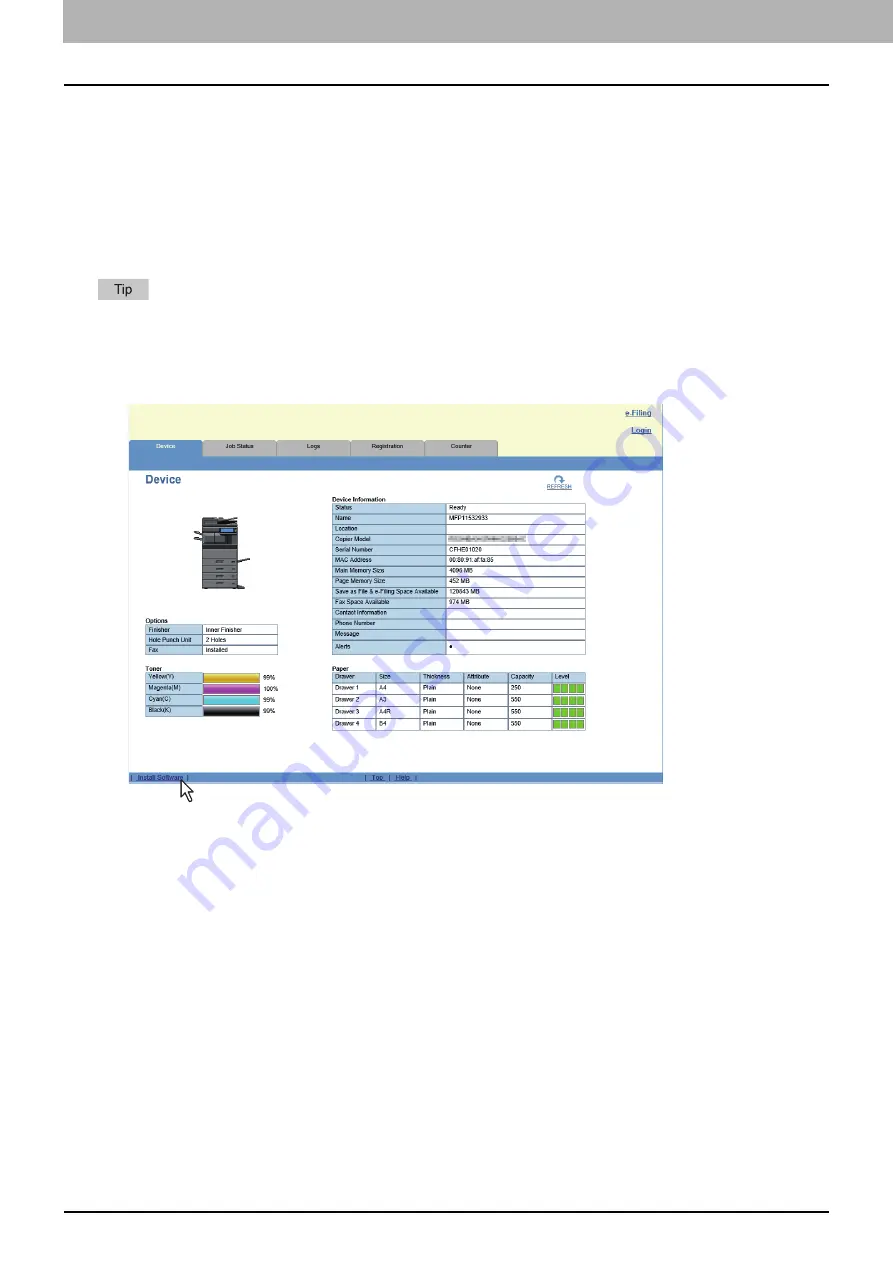
18 Downloading Software From TopAccess
0.
Downloading Software From TopAccess
If the system administrator has uploaded the software to the TOSHIBA MFP, you can download the software from
TopAccess to install them on your computer.
The following software can be downloaded from TopAccess.
Installer for Windows
P.18 “Downloading installer for Windows”
Mac OS PPD files
P.20 “Downloading Mac OS PPD files”
UNIX/Linux filters
P.21 “Downloading UNIX/Linux filters”
For instructions on how to start up the TopAccess or upload software to the equipment, refer to the
TopAccess Guide
.
Downloading installer for Windows
1
In TopAccess, click the [Install Software] link at the bottom of the screen.
Summary of Contents for E-STUDIO2000AC
Page 6: ...6 END USER SOFTWARE LICENSE AGREEMENT ...
Page 10: ...10 CONTENTS ...
Page 84: ...3 INSTALLING PRINTER DRIVERS FOR WINDOWS 84 Uninstalling Printer Drivers ...
Page 98: ...4 INSTALLING PRINTER DRIVERS FOR MAC OS 98 Uninstalling the Mac OS PPD File ...
Page 144: ...7 INSTALLING NETWORK FAX UTILITIES Windows 144 Uninstalling the Network Fax Software ...
Page 150: ...8 INSTALLING e Filing UTILITY Windows 150 Uninstalling e Filing Backup Restore Utility ...
Page 156: ...9 INSTALLATION MAINTENANCE 156 Repairing Client Software ...
Page 162: ...162 INDEX ...
















































