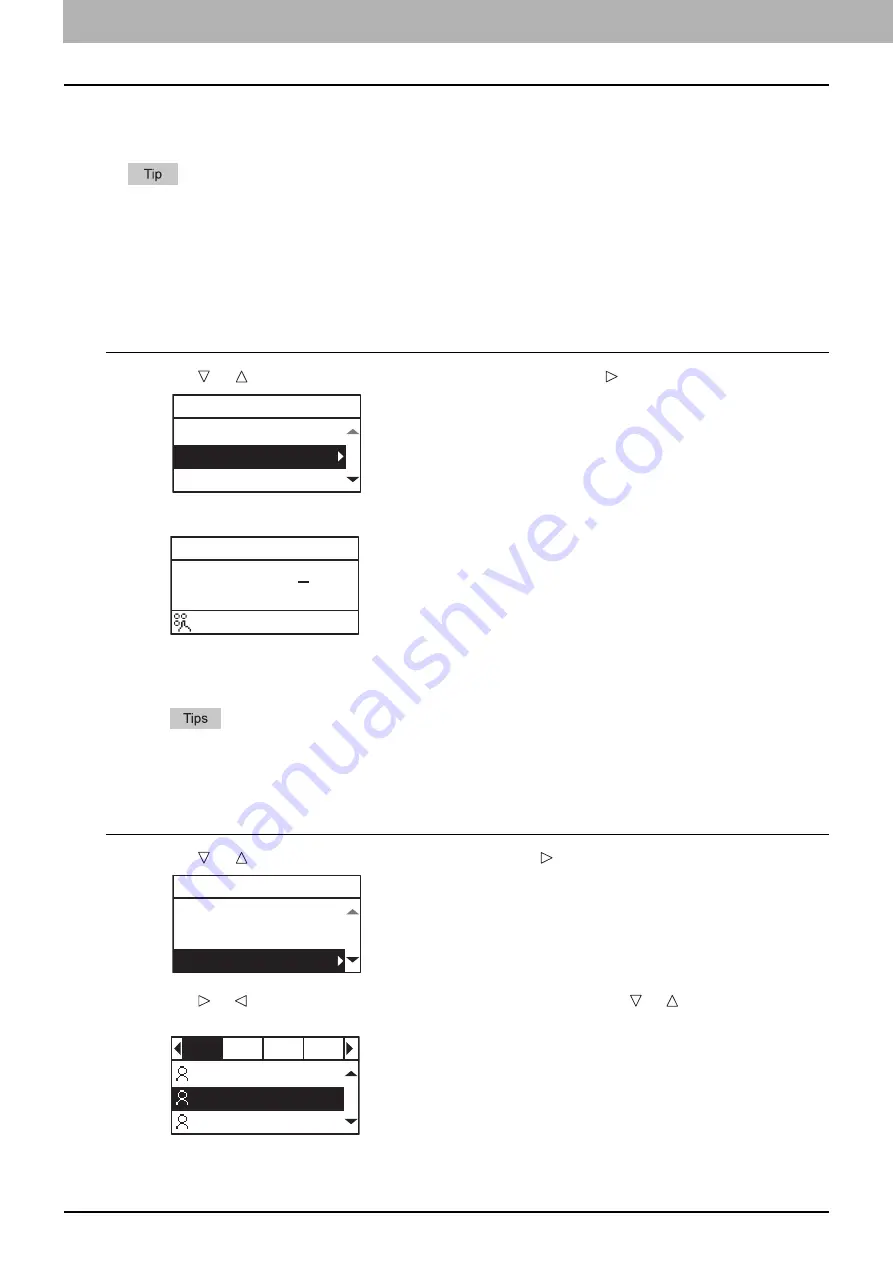
4 SCAN FUNCTIONS
110 Scan Settings
Specifying E-mail Addresses
To specify e-mail addresses for the Scan to E-mail function, you have the following options:
Up to 220 addresses can be specified.
P.110 “Entering an e-mail Addresses”
P.110 “Selecting from the address book”
P.111 “Searching the address book with single numbers”
P.111 “Searching the address book with group numbers”
P.112 “Viewing/Deleting specified e-mail addresses”
Entering an e-mail Addresses
1
Press or to select “INPUT ADDRESS”, and then press .
2
Enter an e-mail address using the digital keys.
3
Press [OK].
When setting “CC (ADDRESS)”, you can specify additional e-mail addresses.
If you want to view or delete the specified e-mail addresses, see the following page.
P.112 “Viewing/Deleting specified e-mail addresses”
Selecting from the address book
1
Press or to select “SEARCH”, and then press .
2
Using or , select letters tab that you want to display. Using or , select the desired
contact, and then press [OK].
TO(ADDRESS)
REVIEW LIST
INPUT ADDRESS
SEARCH
TO:ADDRESS
:Aa
TO(ADDRESS)
REVIEW LIST
INPUT ADDRESS
SEARCH
001test1
002test2
abc
ALL
A-Z
0-9
ABC
Summary of Contents for e-Studio 2505F
Page 1: ...MULTIFUNCTIONAL DIGITAL SYSTEMS User s Guide ...
Page 6: ......
Page 10: ...8 CONTENTS ...
Page 30: ......
Page 147: ...7 MAINTENANCE AND INSPECTION Regular Cleaning 146 Cleaning charger 147 ...
Page 150: ......
Page 160: ...158 INDEX ...
Page 161: ...DP 2505H DP 2505F OME120208B0 ...






























