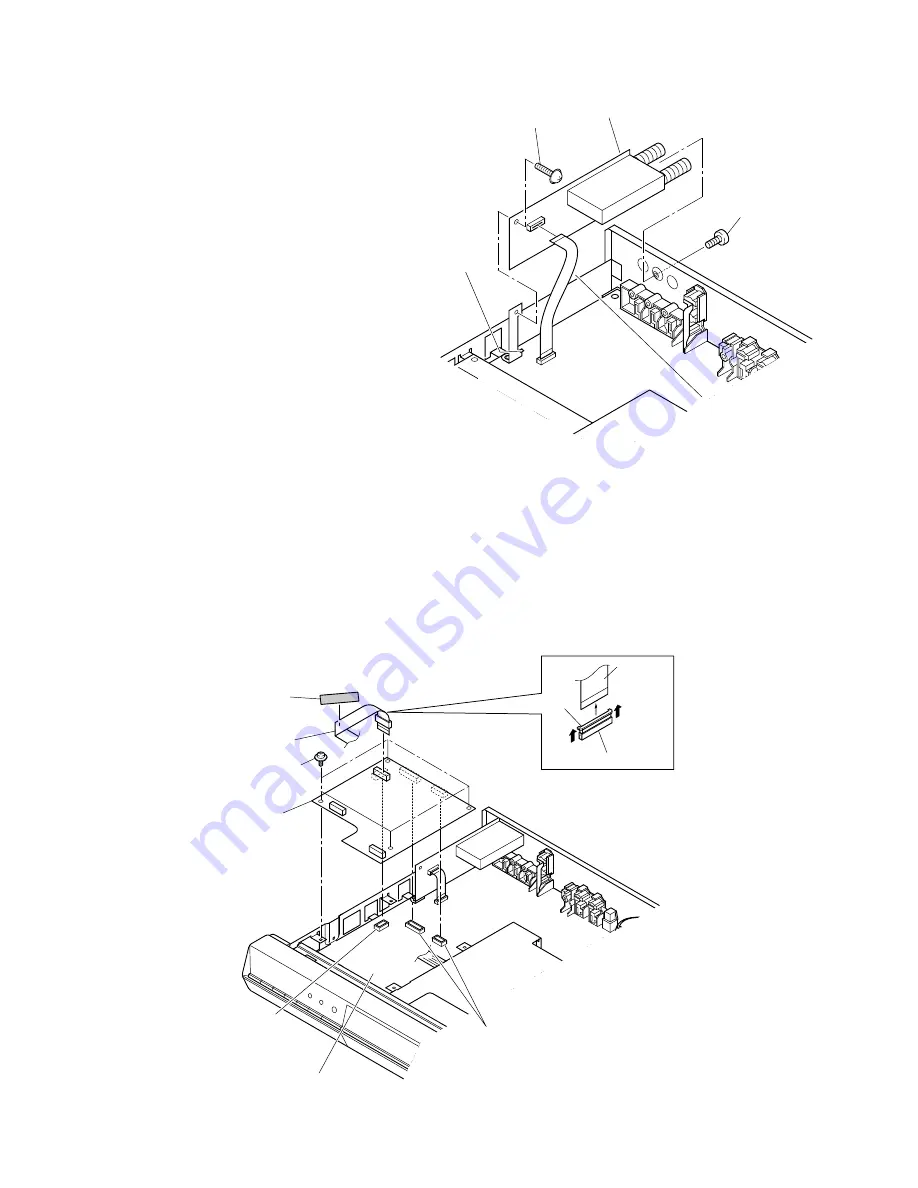
1-2. PC Board Replacement
1-2-1. Tuner Unit PC Board
1. Remove the top cover. (Refer to item 1-1-1.)
2. Disconnect the flexible cable (1).
3. Remove the screw (2) and the screw (3).
4. Remove the claw, then remove the Tuner Unit PC board (4).
Screw (2)
Tuner Unit
PC board (4)
Screw (3)
Claw
Flexible
cable (1)
1-2-2. Digital PC Board
1. Remove the top cover. (Refer to item 1-1-1.)
2. Peel off the tape (1).
2. Disconnect the flexible cable (2).
3. Remove four screws (3), then remove the Digital PC board (4).
Note:
• The Digital PC board (4) is connected to the Mother PC board (5) by three connectors (6). Take notice when removing.
Fig. 2-1-7
Fig. 2-1-6
Screws (3)
Digital PC
board (4)
Flexible
cable (2)
Tape (1)
Flexible
cable (2)
Connector
Claw
Connector (6)
Connectors (6)
Mother PC board (5)
Remove the connector claw
in the direction indicated
by the arrows to release the
flexible cable.








































