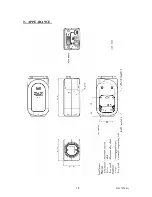3
D4176244A
USAGE PRECAUTIONS
●
Handle carefully
Do not drop the equipment or allow it to be subject to strong impact or vibration, as such action
may cause malfunctions. Further, do not damage connected cables, since this may cause wire
breakage.
●
Environmental operating conditions
Do not use the product in locations where the ambient temperature or humidity exceeds the
specifications.
Otherwise, image quality may be degraded or internal components may be adversely affected. In
particular, do not use the product in areas exposed to direct sunlight. Moreover, during shooting
under high temperatures, vertical stripes or white spots (noise) may be produced, depending on the
subject or camera conditions (such as increased gain). However, such phenomena are not
malfunctions.
●
About lens mount
As for the C-mount lens used combining this camera, the projection distance from bottom of the
screw should use 8.8 mm or less.
9.4mm or less
C-mount lens
Bottom of the screw
●
Combination check with the lens
This camera might from a ghost to image area depending on the combination of a lens and an
illumination with this camera. But this is not a failure of this camera. Therefore, Please check the
combination of the lens and the illumination with this camera when you use.
●
Combination check with the monitor
Depending on a used monitor and the combination of the DVI-D cable, there is the case that is not
displayed normally by a monitor. Please confirm the combination of a monitor and DVI-D cable
and this camera beforehand.
●
Do not apply image pickup surface to the direct sun or intense light
The color filter of the sensor fades when I guess strong light right for a long time.
●
Occurrence of moiré
If you shoot thin stripe patterns, moiré patterns (interference fringes) may appear. This is not a
malfunction.
8.8mm or less
Summary of Contents for CSDW2M60CM28
Page 19: ...18 D4176244A 9 APPEARANCE ...