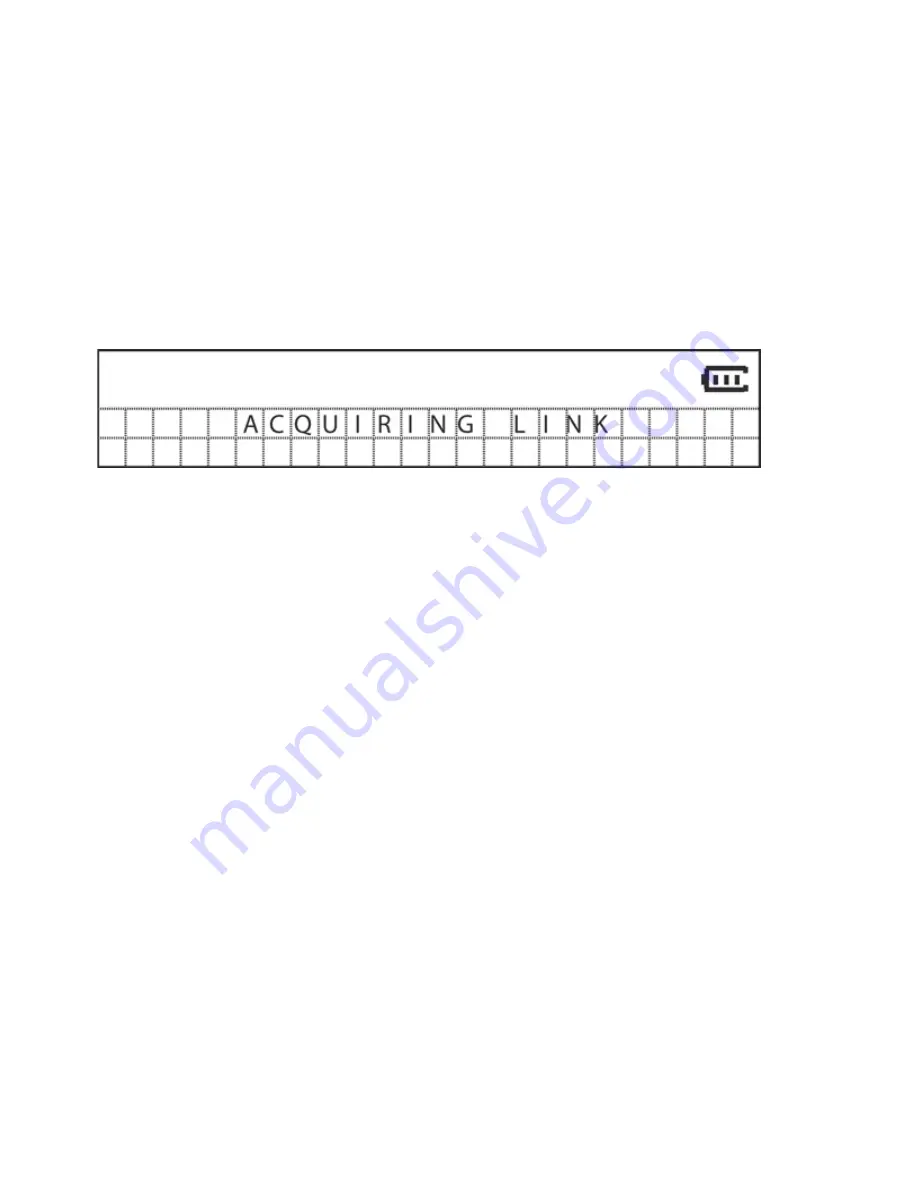
3
Redial
Press the
TALK
or the
speaker-icon
button; then press the
Redial
button. The last
number called will be dialed, and the number displays in the LCD.
NOTE:
Redial digit length can be up to 32 digits.
CIX No Service
In cases when the
TALK
or
speaker-icon
button is pushed and connection to the CIX
cannot be established, or if the base station doesn't respond, the handset goes into idle
mode after blinking the following message for seven seconds:
Out of Range
When the handset is in the idle mode and cannot find the base station, the screen
will display “Out of Range”.
If the
TALK
,
speaker-icon
or one of the line buttons are pressed but the handset
cannot establish an RF link with the base station, the handset will sound an error
tone and show the “Out of Range” message.
While talking, if the handset cannot receive a signal from the base station for
approximately five seconds, it goes to idle mode - conversation is dropped -
with an error tone.
Low Battery
Your DKT2404-DECT phone comes equipped with one rechargeable battery
that provides 16 hours of talk time and seven days standby time (fully
charged). The LCD shows the battery according to the remaining capacity.
Low battery symptoms are:
• On a call
•
Battery status icon changes to battery low.
•
Handset keeps in talk mode and the battery low alert tone is emitted
every 30 seconds.


























