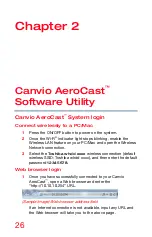Canvio AeroCast
™
Software Utility
Music Management interface
39
Button/Icon Function
Click or touch the
HDD Storage
icon to switch
to the Canvio AeroCast’s internal HDD storage.
Click or touch the
SD Card
button to switch to
the Canvio AeroCast’s inserted SD
™
Memory
Card.
Click or touch the
Local
button to switch to the
local iPhone, iPad, or Android
™
device.
(iPhone, iPad, or Android
™
devices only.)
Click or touch the
All Songs
button to view all
of the song files available on the Canvio
AeroCast
™
(default mode).
Click or touch the
Albums
button to view all of
the song files by albums.
Click or touch the
Artist
button to view all of the
song files by Artist.
Click or touch the
Favorites
button to view all
of your favorite songs. You can add songs to the
favorites screen by clicking or touching the (
)
button on the All music screen, Album screen,
and the Artist screen. Remove songs from the
Favorites screen by clicking or touching the (
)
button on the Favorites screen.