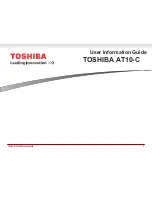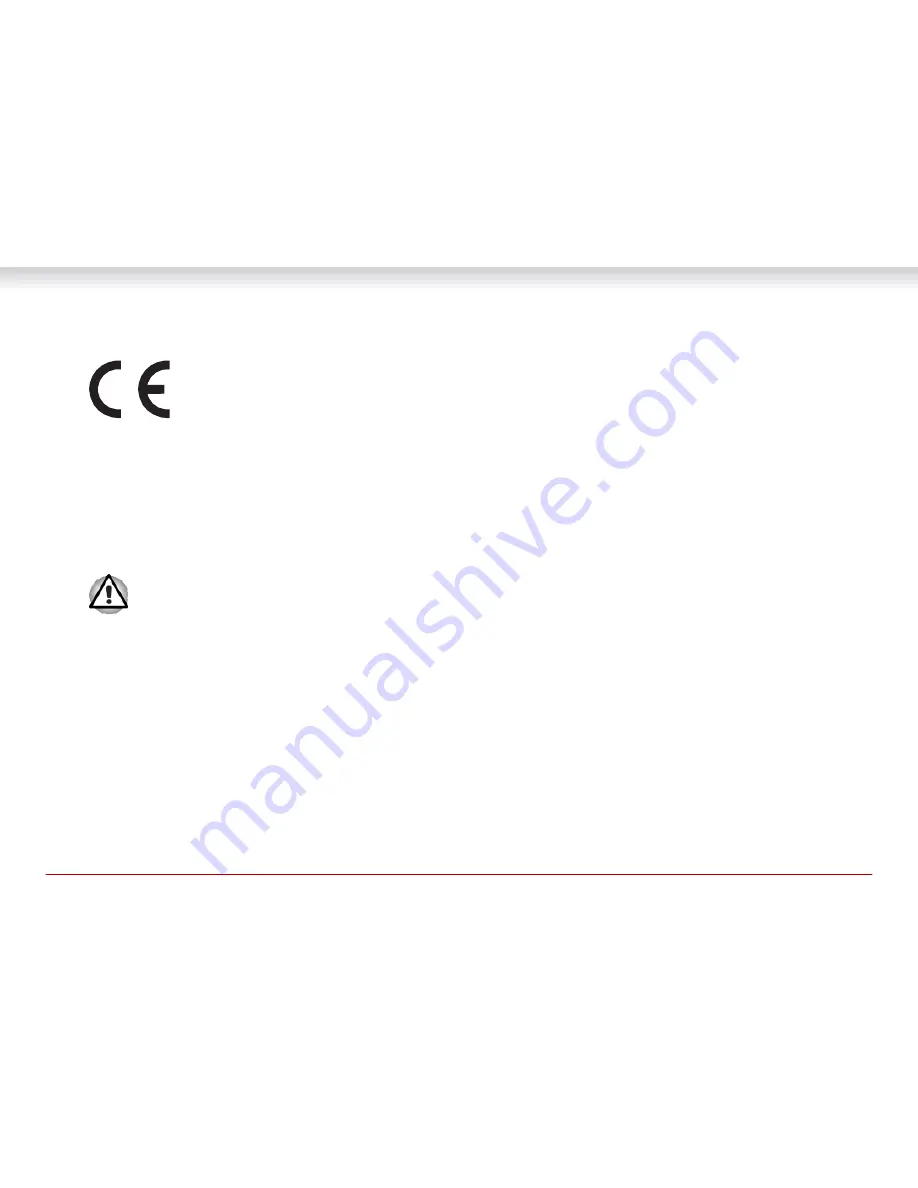
User Information Guide
11
EU Declaration of Conformity
This product is carrying the CE-Mark in accordance with the related European Directives.
Responsible for CE-Marking is TOSHIBA EUROPE GMBH, Hammfelddamm 8, 41460
Neuss, Germany. The complete and official EU Declaration of Conformity can be found on
TOSHIBA’s
web site http://epps.toshiba-teg.com on the Internet.
Disposing of the Tablet and the Tablet's Battery
Contact an authorized TOSHIBA service provider for details regarding how to dispose of the tablet and
the battery.
CAUTION: RISK OF EXPLOSION IF BATTERY IS REPLACED BY AN INCORRECT TYPE.
DISPOSE OF USED BATTERIES ACCORDING TO THE INSTRUCTIONS.
ENERGY STAR
Your Computer model may be ENERGY STAR® compliant. If the model you purchased is compliant, it uses the
ENERGY STAR logo and the following information applies.
TOSHIBA is a partner in the ENERGY STAR Program and has designed this computer to meet the latest
ENERGY STAR guidelines for energy efficiency. Your computer ships with the power management options
preset to a configuration that will provide the most stable operating environment and optimum system
performance for both AC power and battery modes.