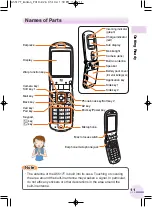Contents
8
Contents
Etiquette for Cell Phone Use
⋯⋯⋯⋯⋯⋯⋯⋯⋯⋯⋯⋯⋯⋯
1
Cell Phone Features
⋯⋯⋯⋯⋯⋯⋯⋯⋯⋯⋯⋯⋯⋯⋯⋯⋯⋯
2
Manner Mode and Voice Memo
⋯⋯⋯⋯⋯⋯⋯⋯⋯⋯⋯⋯⋯
3
Checking the Power, Signal Strength, and Battery Level
⋯⋯
3
Do not use the cell phone while driving!
⋯⋯⋯⋯⋯⋯⋯⋯⋯
4
Spam and One-ring Calls
⋯⋯⋯⋯⋯⋯⋯⋯⋯⋯⋯⋯⋯⋯⋯⋯
5
Disaster Message Board Service
⋯⋯⋯⋯⋯⋯⋯⋯⋯⋯⋯⋯
6
Checking the Contents of the Box
⋯⋯⋯⋯⋯⋯⋯⋯⋯⋯⋯
10
Names of Parts
⋯⋯⋯⋯⋯⋯⋯⋯⋯⋯⋯⋯⋯⋯⋯⋯⋯⋯⋯
11
Charging the Battery Pack
⋯⋯⋯⋯⋯⋯⋯⋯⋯⋯⋯⋯⋯⋯⋯
12
Turning On Power
⋯⋯⋯⋯⋯⋯⋯⋯⋯⋯⋯⋯⋯⋯⋯⋯⋯⋯
13
Learning the Basics
⋯⋯⋯⋯⋯⋯⋯⋯⋯⋯⋯⋯⋯⋯⋯⋯⋯
14
Personal Identification Numbers and Passwords
⋯⋯⋯⋯⋯
16
Switching the Display Language to English
⋯⋯⋯⋯⋯⋯⋯
17
Indicators
⋯⋯⋯⋯⋯⋯⋯⋯⋯⋯⋯⋯⋯⋯⋯⋯⋯⋯⋯⋯⋯⋯
19
Using Smart Menu
⋯⋯⋯⋯⋯⋯⋯⋯⋯⋯⋯⋯⋯⋯⋯⋯⋯⋯
20
Initializing E-mail and EZweb
⋯⋯⋯⋯⋯⋯⋯⋯⋯⋯⋯⋯⋯
22
Checking Your Phone Number and E-mail Address
⋯⋯⋯⋯
23
Changing Your E-mail Address
⋯⋯⋯⋯⋯⋯⋯⋯⋯⋯⋯⋯⋯
24
Making a Call
⋯⋯⋯⋯⋯⋯⋯⋯⋯⋯⋯⋯⋯⋯⋯⋯⋯⋯⋯⋯
27
Answering a Call
⋯⋯⋯⋯⋯⋯⋯⋯⋯⋯⋯⋯⋯⋯⋯⋯⋯⋯⋯
27
Redialing (Outgoing History/Incoming History)
⋯⋯⋯⋯⋯⋯
28
●
Cell Phone Etiquette
1
●
Introduction
●
Cell Phone Basics
2
●
Contents
8
●
Getting Ready
10
●
Making and Answering Calls
27
A5517T_kantan_P001~009 05.10.4 1:39 PM ページ 8