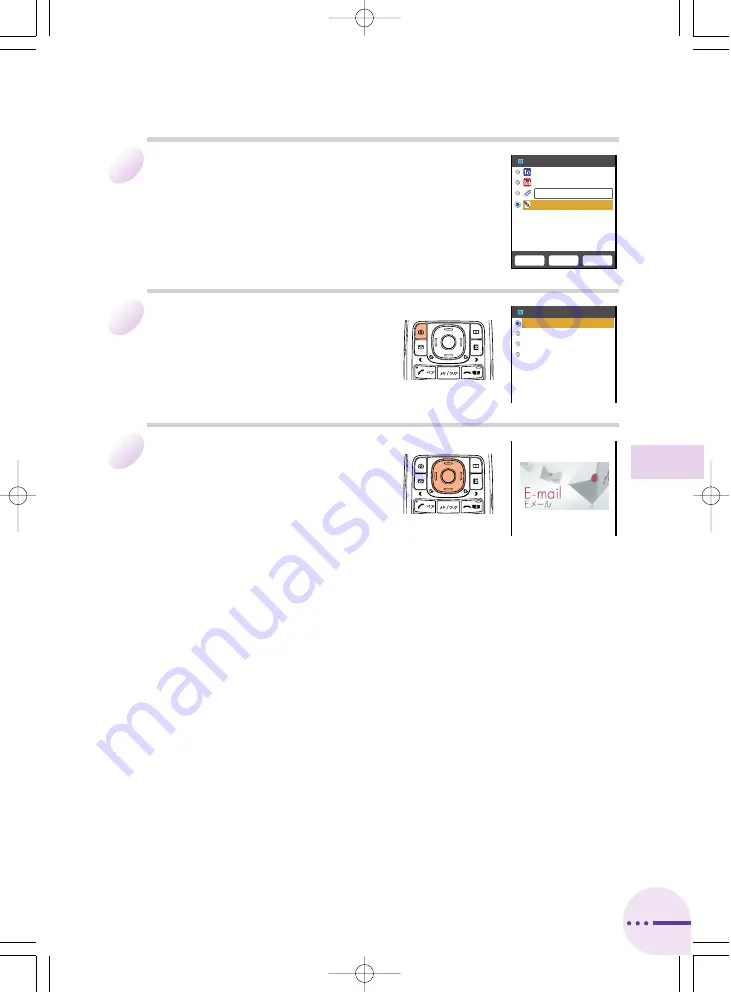
59
Press
J
(Send).
a
The Way of Send menu appears.
6
Way Of Send
Send
フォトメール便送信
マイ絵文字送信
おてがる絵文字送信
Use
G
to select
Send
and
then press
@
(Select).
a
The animation for sending e-mail is
displayed and the e-mail message is
sent.
7
Sending E−mail
Refer to "Creating and
Sending E-mail Messages"
(Steps 8 and 9 on page 52)
and enter the text of the
message.
5
Create Mail
Kelly Miller
Re:Totally cute
Attachment
Yeah. Cute kitty.
>Hi!
>Took a picture of a
cute cat.
Select Option
Send
A5516T_Basic_P050~063 05.9.20 10:40 AM ページ 59






























