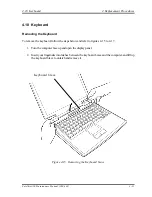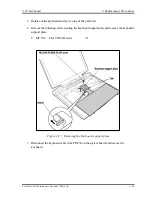4 Replacement Procedures
4.8 Cooling Fan
4-26
Satellite A20 Maintenance Manual (960-444)
4.8 Cooling Fan
Removing the Cooling Fan
To remove the cooling fan, follow the steps below and refer to figure 4-10.
NOTE
: A filter is attached to the back of the fan cover to prevent dust or dirt from
entering inside of the computer. When you removed the fan cover, make sure there is no
dust or dirt on the filter. If there is, vacuum off dust or dirt. The filter can not be removed.
CAUTION:
The cooling fan can become very hot during operation. Wait for the fan to
cool before removing it. Do not touch the fan rotor or fan blades or apply impact to the
cooling fan module.
1.
Remove the following screws securing the fin cover and remove the fin cover.
•
M2.5
×
6
FLAT HEAD screw
×
2
2.
Remove the following screws securing the fan cover and remove the fan cover.
•
M2.5
×
4
FLAT HEAD screw
×
2
3.
Remove the following screws securing the cooling fan module.
•
M2.5
×
6
FLAT HEAD screw
×
2
4.
Remove the cooling fan module.
Summary of Contents for A20-S259 - Satellite - Pentium 4 2.66 GHz
Page 6: ...vi Satellite A20 Maintenance Manual 960 444 ...
Page 11: ...Chapter 1 Hardware Overview ...
Page 12: ...1 Hardware Overview 1 ii Satellite A20 Maintenance Manual 960 444 ...
Page 36: ......
Page 45: ...Chapter 2 Troubleshooting Procedures ...
Page 46: ...2 Troubleshooting Procedures 2 ii Satellite A20 Maintenance Manual 960 444 ...
Page 50: ...2 Troubleshooting Procedures 2 vi Satellite A20 Maintenance Manual 960 444 ...
Page 109: ...Chapter 3 Tests and Diagnostics ...
Page 110: ...3 Tests and Diagnostics 3 ii Satellite A20 Maintenance Manual 960 444 ...
Page 184: ...3 26 SETUP 3 Tests and Diagnostics Satellite A20 Maintenance Manual 960 444 3 69 a PCI Bus ...
Page 200: ...3 26 SETUP 3 Tests and Diagnostics Satellite A20 Maintenance Manual 960 444 3 85 ...
Page 201: ...Chapter 4 Replacement Procedures ...
Page 202: ...4 Replacement Procedures 4 ii Satellite A20 Maintenance Manual 960 444 ...
Page 272: ...4 20 DC IN Jack 4 Replacement Procedures Satellite A20 Maintenance Manual 960 444 4 59 ...
Page 374: ...4 Replacement Procedures 4 30 Fluorescent Lamp 4 156 Satellite A20 Maintenance Manual 960 444 ...
Page 439: ...4 Replacement Procedures 4 30 Fluorescent Lamp 4 220 Satellite A20 Maintenance Manual 960 444 ...
Page 440: ...Appendices ...
Page 441: ...Appendices App ii Satellite A20 Maintenance Manual 960 444 ...
Page 448: ...Appendices Satellite A20 Maintenance Manual 960 444 App ix Table I 1 MTBF I 1 ...
Page 454: ...Appendices Appendix A Handling the LCD module A 6 Satellite A20 Maintenance Manual 960 444 ...
Page 468: ...Apx C Pin Assignments Appendices Satellite A20 Maintenance Manual 960 444 C 5 ...
Page 491: ...Appendices Apx C Pin Assignments C 28 Satellite A20 Maintenance Manual 960 444 ...
Page 505: ...Appendices Appendix E Key Layout E 6 Satellite A20 Maintenance Manual 960 444 ...
Page 507: ...Appendices Appendix F Wiring Diagrams F 2 Satellite A20 Maintenance Manual 960 444 ...
Page 509: ...Appendices Appendix G BIOS Rewrite Procedures G 2 Satellite A20 Maintenance Manual 960 444 ...
Page 511: ...Appendices Appendix H EC KBC Rewrite Procedures H 2 Satellite A20 Maintenance Manual 960 444 ...
Page 513: ...Appendices Appendix I Reliability I 2 Satellite A20 Maintenance Manual 960 444 ...