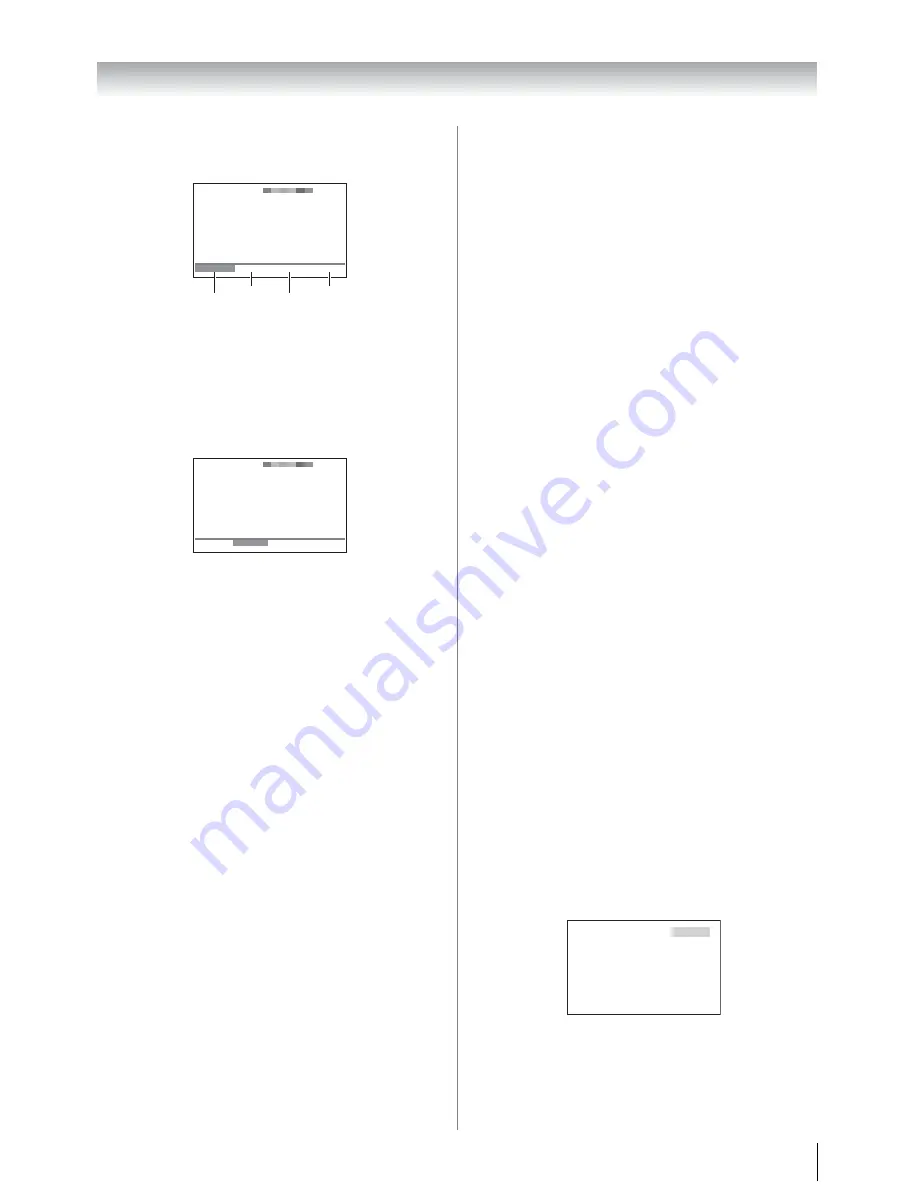
23
Using the TV’s features
Using LIST mode
1
Press
E
to access teletext.
The four choices at the bottom of the screen are now
number –
100
,
200
,
300
and
400
, which have been
programmed into the TV’s memory.
2
To view these pages, use the colored prompt buttons.
e.g. press the Green button to view page 200.
3
If you want to change these stored pages, press the
colored button for the color you want to change.
e.g. Press the Green button and enter the 3-digit number.
This number will change in the top left of the screen and
in the colored highlight.
4
Press
Q
to store your choice. The bars at the bottom of
the screen will flash white.
5
You may view other pages by simply entering the 3-digit
page number – but NEVER press
Q
or you will lose the
favorite already stored.
Teletext buttons on the remote control
Below is an introduction to the teletext buttons on your remote
control and their functions.
E
To display a page of teletext:
Press
E
to display teletext. Press again to superimpose the
teletext over a normal broadcast picture. Press again to return
to normal TV mode.
k
To display an index/initial page:
In Auto-mode
Press
k
to access the index page. The one displayed is
dependant on the broadcaster.
In LIST-mode
Press
k
to return to the 100 page or initial page.
A
To reveal concealed text:
Some pages cover topics such as quizzes and jokes. To
discover the solutions, press
A
.
B
To hold a wanted page:
This function is included as it is part of the broadcast teletext
system but you will not need it as this TV allows you to control
the display of sub-pages.
C
To enlarge the teletext display size:
Press
C
once to enlarge the top half of the page, press again
to enlarge the bottom half of the page. Press again to revert to
the normal size.
D
To select a page while viewing a normal
picture:
When in teletext mode, if a page selection is made and then
D
is pressed, a normal picture will be displayed. The TV
will indicate when the page is present by displaying the title
bar of the text page at the top of the screen. Press
E
to
view the page.
Note:
It will not be possible to change program position while in
Teletext mode, you will have to cancel the teletext first by
pressing
E
to return to a normal TV picture.
To select the time display:
If you press
D
while watching a normal TV broadcast,
you will see a time display from the broadcaster. It will remain
on the screen for about 5 seconds.
Note:
If you press
r
while this mode is activated, this mode will be
cancelled.
Red
Green
Yellow
Blue
100
TEXT M00
14:58:55
100
200
300
400
100
TEXT M00
14:58:59
100
250
300
400
21:56:25
9:56 and 25 seconds p.m.










































