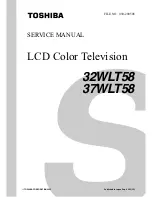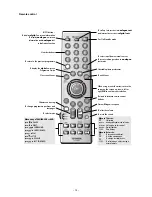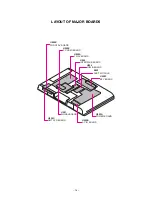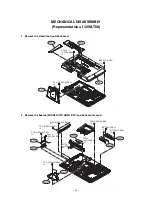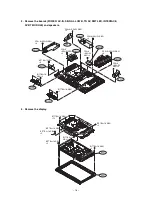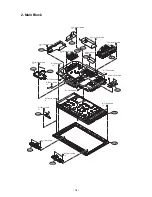– 13 –
Remote control
To mute the sound
Text and interactive service control
buttons
Stereo/Bilingual reception
To exit Menus
To alter the volume
To change programme positions and
text pages
INFO button –
To display
digital
on-screen information
To display
analogue
on-screen
information and
analogue
text
initial/index function
To select input from external sources
To access sub-pages when in
analogue
text mode
To select mode
Widescreen viewing
On-screen Menus
To display the
digital
on-screen
Programme Guide
Selectable picture preferences
Number buttons
To return to the previous programme
For On/Standby mode
To call up text services in
analogue
mode
and interactive services in
digital
mode
When using a TOSHIBA VCR or DVD:
press
m
to PAUSE
press
w
to EJECT
press
l
q
to SKIP-REWIND
press
s
l to SKIP-FORWARD
press
r
to PLAY
press
p
to STOP
press
q
to REWIND
press
s
to FAST FORWARD
When using menus the arrows move the
cursor on the screen up, down, left or
right.
OK
to confirm your selection
When in TV mode:
u
Still picture
ATV/DTV
Analogue/Digital mode selection
TV/FAV RADIO
No function on this model
SUBTITLE
Digital Subtitles
8
/
9
Time display
When in Text mode:
r
To reveal concealed text
q
To hold a wanted page
s
To enlarge text display size
8
/
9
To select a page whilst viewing a
normal picture
Summary of Contents for 32WLT58 Series
Page 43: ......