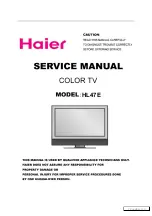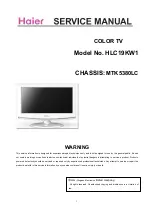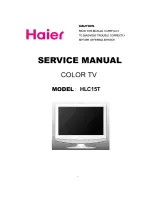ELECTRICAL ADJUSTMENTS
D-4
2-17: CONTRAST MAX MANUAL
1.
2.
3.
4.
5.
Activate the adjustment mode display of Fig. 1-1 and
press the channel button (18) on the remote control to
select “CONT. MAX”.
Press the VOL. UP/DOWN button on the remote control
until the contrast step No. becomes “64”.
Receive a broadcast and check if the picture is normal.
Press the TV/VIDEO button on the remote control to set to
the AV mode. Then perform the above adjustments 1~3.
Press the TV/VIDEO button on the remote control to set to
the CS mode. Then perform the above adjustments 1~3.
2-18: Confirmation of Fixed Value (Step No.)
Please check if the fixed values of the each adjustment
items are set correctly referring below. (RF/AV/CS)
FUNCTION
OSD H
H.VCO
V.SHIFT
VS.CORRECTION
BRI.MAX
BRI.MIN
CONT.CENT
CONT.MIN
NO.
00
02
05
09
15
17
19
20
STEP NO.
27
03
02
25
105
55
60
10
FUNCTION
COL.MAX
COL.MIN
SHARPNESS
CB DL
CR DL
CB PED
CR PED
NO.
21
23
25
26
27
28
29
STEP NO.
80
00
40
00
00
08
08