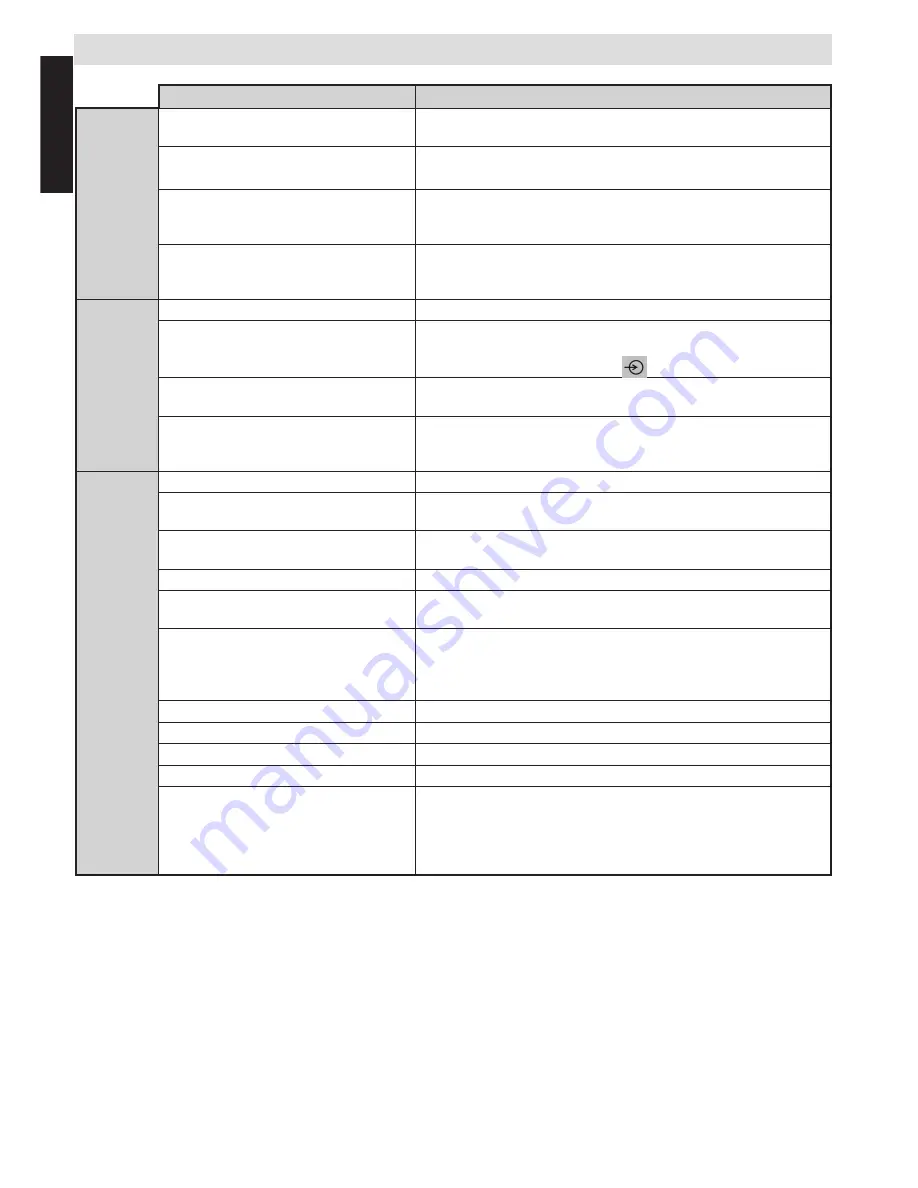
English
- 24 -
English
Q & A Section
Question
Answer
Sound
Why is there no sound or picture?
Check
if
the TV is not in standby mode.
Check the mains plug and all mains connections
Why is there a picture but no sound?
Check
if
the volume has not been turned
off
o
r so
und mute has
not been selected
Why does the sound come only from
one speaker when stereo sound is
selected?
Check the balance in the SOUND menu if it has been set to one
side or not
Why is the soundtrack in English when
a different audio language has been
selected?
The programme is currently being broadcast with an English
soundtrack only
Picture
What can cause a poor picture?
Interference or a weak signal. Try a different TV station
Why
isn’t
the video / DVD being
played
shown
on screen?
Make sure the
Blu
-ray or DVD player is connected to the TV
as illustrated in the beginning chapters, then select the correct
input by pressing
SOURCE
-
button on the remote
Why is the Blu-ray / DVD player in
black and white?
Check if the correct input has been chosen or not
Why are there horizontal stripes and/
or blurred images on the screen when
in PC mode?
The phase may need adjusting. Select PC settings and highlight
Phase and adjust until the picture is clear
General
Why doesn't the remote control work?
Check if the batteries are exhausted or inserted incorrectly
Why doesn't the Media browser
feature operate?
Make sure the USB stick / HDD is connected correctly. Incorrect
operation may occur from a USB Hub connection
Why digital subtitles are not shown on
screen when they are selected?
Subtitles are not currently being transmitted by the broadcaster
Why is the digital channel locked?
Parental control is activated. Check parental settings
Why are
some
encrypted digital
channels unavailable?
Your subscription needs upgrading
. Contact
your
service
provider
Why does the active standby LED
sometimes take longer to go out?
When in active standby, the TV's active standby will
automatically search all available channels for updates,
provided automatic update is enabled. The
required
ti
me to
do
this may vary.
Led blinks as red and green in this mode
Why don’t the controls of the TV work? Check if CHILD LOCK is selected or not
What is DVB-T?
Digital Video Broadcast via an aerial / antenna
What is DVB-C?
Digital Video Broadcast via a cable system
How are radio channels selected?
You can select them via Channel list
What can be done if the
PIN
is
forgotten?
You can reset the TV and perform the
First Time Installation
again. Ensure that no one else is aware of this procedure by
secu
rely storing the Owner’s Manual
If you are asked to enter a PIN to perform the First Time
Installation consult your authorized retailer




















