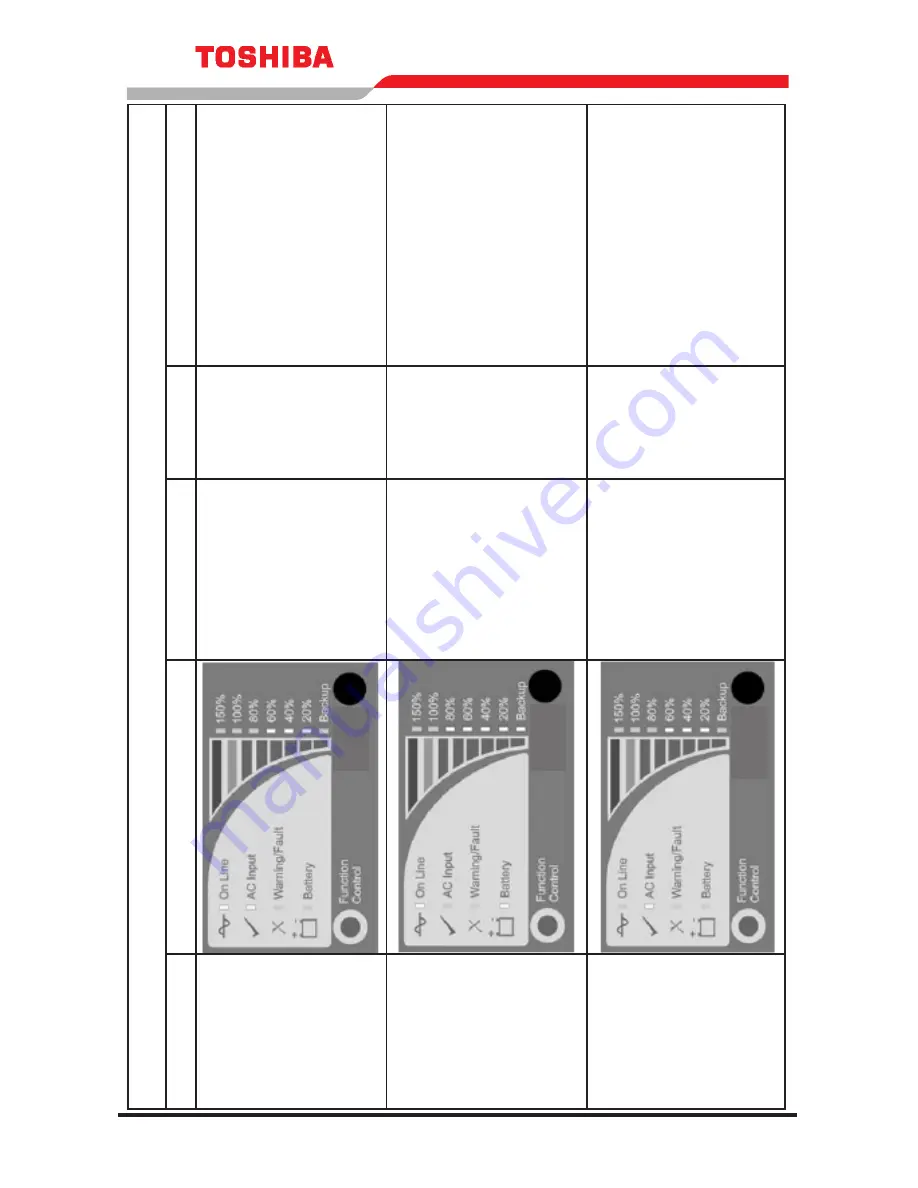
1800 Series User Manual
22
u
Ps
d
isplay
status and
o
perating
c
ondition
Notes
The unit will return to normal operation mode when
AC
power is restored.
Battery backup is not available.
Alarm State
Alarm is of
f.
Alarm will sound for 1 second at 10 second intervals.
Alarm is of
f.
LED State
On Line
On
AC Input
On
20% to 100%
On
*see Note 1,
page 23.
On Line
On
Battery
On
Backup
On
20% to 100%
On
*see Note 2,
page 23
AC Input
On
20% to 100%
On
*see Note 1,
page 23.
Display State
Operation Mode
Normal
Battery Backup
Bypass
Summary of Contents for 1800 SERIES
Page 2: ......
Page 47: ...1800 Series User Manual 47 NOTES ...
Page 48: ...1800 Series User Manual 48 Notes ...
Page 49: ...1800 Series User Manual 49 Notes ...
Page 50: ...1800 Series User Manual 50 Notes ...
Page 51: ......






























