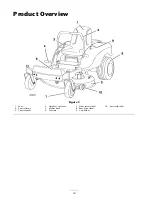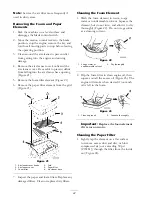Figure 11
1. Center unlock position
3. Backward
2. Forward
4. Brake position
To go straight, apply equal pressure to both
motion control levers (Figure 11).
To turn, release pressure on the motion control
lever toward the direction you want to turn
(Figure 11).
The farther you move the traction control
levers in either direction, the faster the machine
will move in that direction.
To stop, pull the motion control levers to
neutral.
Backward
1. Move the levers to the center, unlocked
position.
2. To go backward, slowly pull the motion control
levers rearward (Figure 11).
To go straight, apply equal pressure to both
motion control levers (Figure 11).
To turn, release the pressure on the motion
control lever toward the direction you want to
turn (Figure 11).
To stop, push the motion control levers to
neutral.
Stopping the Machine
To stop the machine, move the traction control
levers to neutral and separate to the brake position,
disengage the blade control switch, ensure the
throttle is in the fast position, and turn the ignition
key to off. Remember to remove the key from the
ignition switch.
Children or bystanders may be injured if
they move or attempt to operate the mower
while it is unattended.
Always remove the ignition key and move the
motion control levers to the brake position
when leaving the machine unattended, even
if just for a few minutes.
Adjusting the Height of Cut
The height of cut is adjusted from 1-1/2 to
4-1/2 inch (38 to 114 mm) in 1/2 inch (13 mm)
increments by moving the height-of-cut lever in
different locations.
1. Raise the height-of-cut lever to the transport
position (also the 4-1/2 inch (114 mm) cutting
height position (Figure 12).
2. To adjust, pull up on the height-of-cut lever
and move it to the desired position (Figure 12).
Figure 12
1. Height-of-cut lever
2. Height-of-cut positions
Positioning the Seat
The seat can move forward and backward.
Position the seat where you have the best control
of the machine and are most comfortable.
1. Raise the seat and loosen the adjustment knobs
enough to move the seat (Figure 13).
16
Summary of Contents for TimeCutter Z530
Page 41: ...Schematics Electrical Diagram Rev B 41 ...
Page 42: ......
Page 43: ......
Page 44: ......