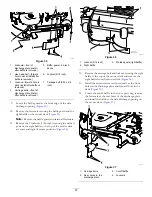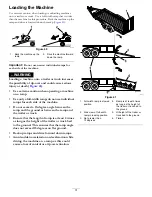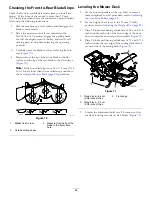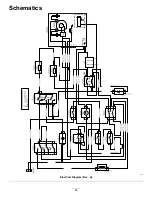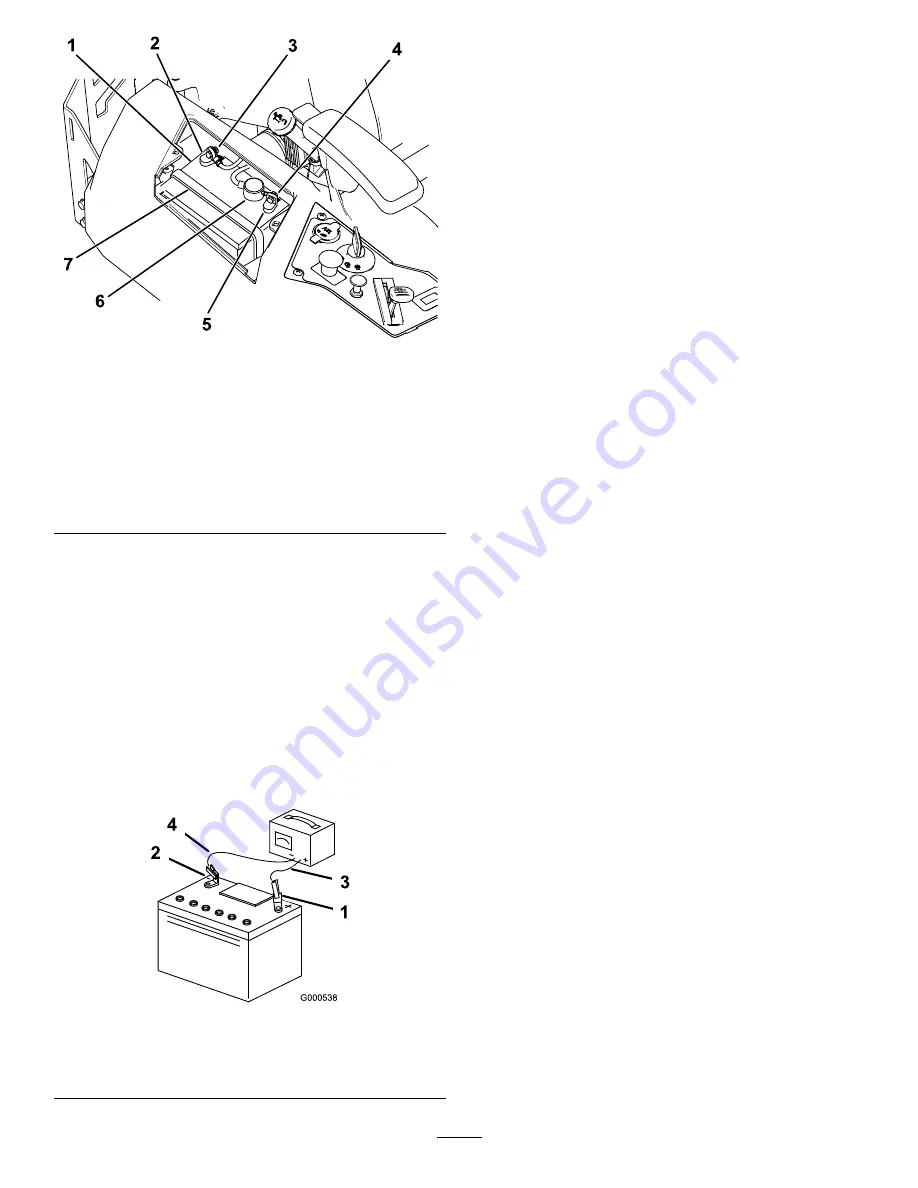
g188903
Figure 55
1.
Battery
5.
Positive (+) battery post
2.
Negative (–) battery post
6.
Terminal boot
3.
Bolt, washer, and nut for
the negative (–) battery
post
7.
Battery hold-down
4.
Bolt, washer, and nut for
the positive (+) battery
post
Charging the Battery
Service Interval:
Before storage—Charge the battery and
disconnect the battery cables.
1.
Remove the battery from the chassis; refer to
the Battery (page 40)
.
2.
Charge the battery for a minimum of 1 hour at 6 to
10 A.
Note:
Do not overcharge the battery.
3.
When the battery is fully charged, unplug the charger
from the electrical outlet, then disconnect the charger
leads from the battery posts (
g000538
Figure 56
1.
Positive (+) battery post
3.
Red (+) charger lead
2.
Negative (–) battery post
4.
Black (–) charger lead
Installing the Battery
1.
Position the battery in the tray (
2.
Using the fasteners previously removed, install the
positive (red) battery cable to the positive (+) battery
terminal.
3.
Using the fasteners previously removed, install the
negative battery cable to the negative (-) battery
terminal.
4.
Slide the red terminal boot onto the positive (red)
battery post.
5.
Secure the battery with the hold-down (
6.
Install the battery cover by pushing down and
tightening the 2 fasteners clockwise (
41
Summary of Contents for TimeCutter HD X5450
Page 55: ...Schematics g203461 Electrical Diagram Rev A 55 ...
Page 56: ...Notes ...
Page 57: ...Notes ...
Page 58: ...Notes ...