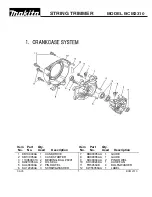Setup
Cut the cable tie away from your body and remove it from the
trigger handle (Figure 1).
Figure 1
1.
Cable tie
Operation
Important:
The battery pack is not fully charged when
it is purchased. Before using the hedge trimmer for the
first time, refer to Charging the Battery Pack (page 6).
Make sure to read all safety precautions. If storing for
a prolonged period of time, remove the battery. When
ready to use again, charge the battery pack; refer to
Charging the Battery Pack (page 6).
Starting the Hedge Trimmer
1.
Remove the protective cover from the cutter blades (Figure
2).
WARNING
The hedge trimmer blades can cause cuts or
amputation.
Be careful when handling the hedge trimmer with
the protective cover removed.
Figure 2
1.
Protective cover
2.
Align the tongue of the battery pack with the cavity in the
handle housing (Figure 3).
Figure 3
1.
Auxiliary handle
4.
Trigger handle
2.
Lock switch
5.
Tongue
3.
Trigger
6.
Latch
3.
Grasp the trigger handle (Figure 3).
4.
Push the battery pack into the handle until the latch locks
into place.
5.
Place one hand on the trigger handle. Place the other hand
on the auxiliary handle (Figure 3).
6.
Slide the lock switch backward, toward you, then squeeze
the trigger switch to turn on the hedge trimmer (Figure 3).
Note:
The trimmer will stay on as long as the trigger
and the auxiliary handle trigger are squeezed. You may
release the switch once the hedge trimmer is running.
5