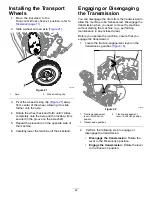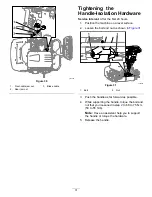Understanding the Battery
Charger
Refer to
for an overview of the
battery-charger displays and cords.
g251620
g251632
Figure 23
1.
Error indicator light
6.
LCD display
2.
USB port cover
7.
Select button
3.
AC Power indicator light
8.
Output connector and cord
4.
Battery charging indicator
light
9.
Power-supply cord
5.
Charging output indicator
light
Connecting to a Power Source
To reduce the risk of electric shock, this charger has a
3-prong grounded plug (type B). If the plug does not
fit into the wall receptacle, other grounded plug types
are available; contact an authorized Toro distributor.
Do not change the charger or the power supply cord
plug in any way.
DANGER
Contact with water while operating the
machine could cause electric shock, causing
injury or death.
Do not handle the plug or the charger with wet
hands or while standing in water.
Important:
Check the power supply cord
periodically for holes or cracks in the insulation.
Do not use a damaged cord. Do not run the cord
through standing water or wet grass.
1.
Insert the charger plug on the power supply cord
into the matching input power socket on the
charger.
WARNING
A damaged charger cord can cause an
electrical shock or a fire.
Thoroughly inspect the power supply
cord before using the charger. If the cord
is damaged, do not operate the charger
until you obtain a replacement.
2.
Insert the wall plug end of the power supply cord
into a grounded electrical outlet.
Charging the Battery Pack
1.
Park the machine in the location designated for
overnight charging.
2.
Engage the parking brake.
3.
Shut off the machine and remove the key.
4.
Disconnect the T-handle connector from the
main wire harness to the main-power-supply
connector on the battery base (
).
g340841
Figure 24
1.
T-handle connector
2.
Main-power-supply
connector
24