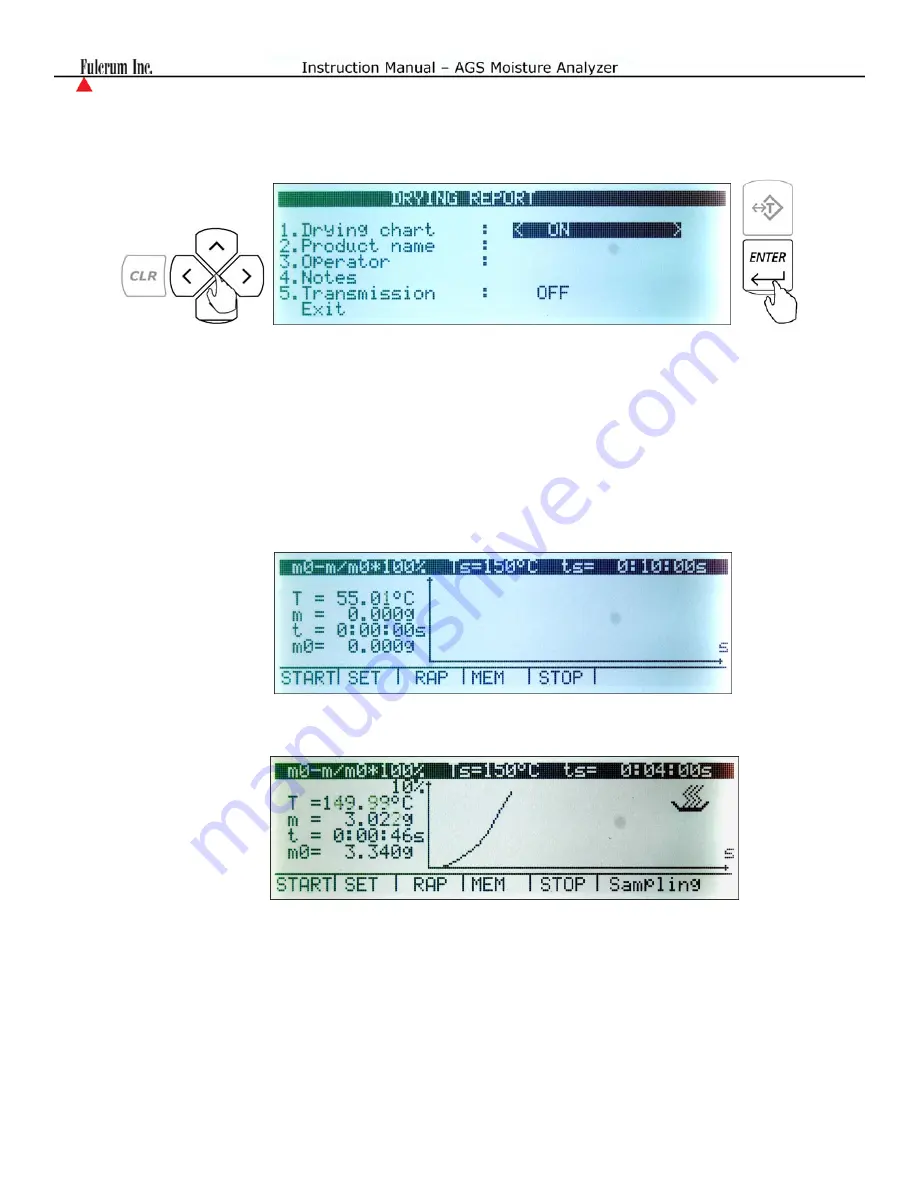
19
3.
For the Drying Chart and Statistics parameters, use the navigation keys to toggle between ON and
OFF. Once the function has been enabled or disabled, press the ENTER key to save and confirm the
selection.
4.
For Product Name, Executive, and Notes parameters, it is recommended you use an external
keyboard which can be connected to the PS2 keyboard port located in the rear of the Analyzer.
Once the data has been entered, select Exit and press the Enter key to save the data and return to the
analysis mode.






























