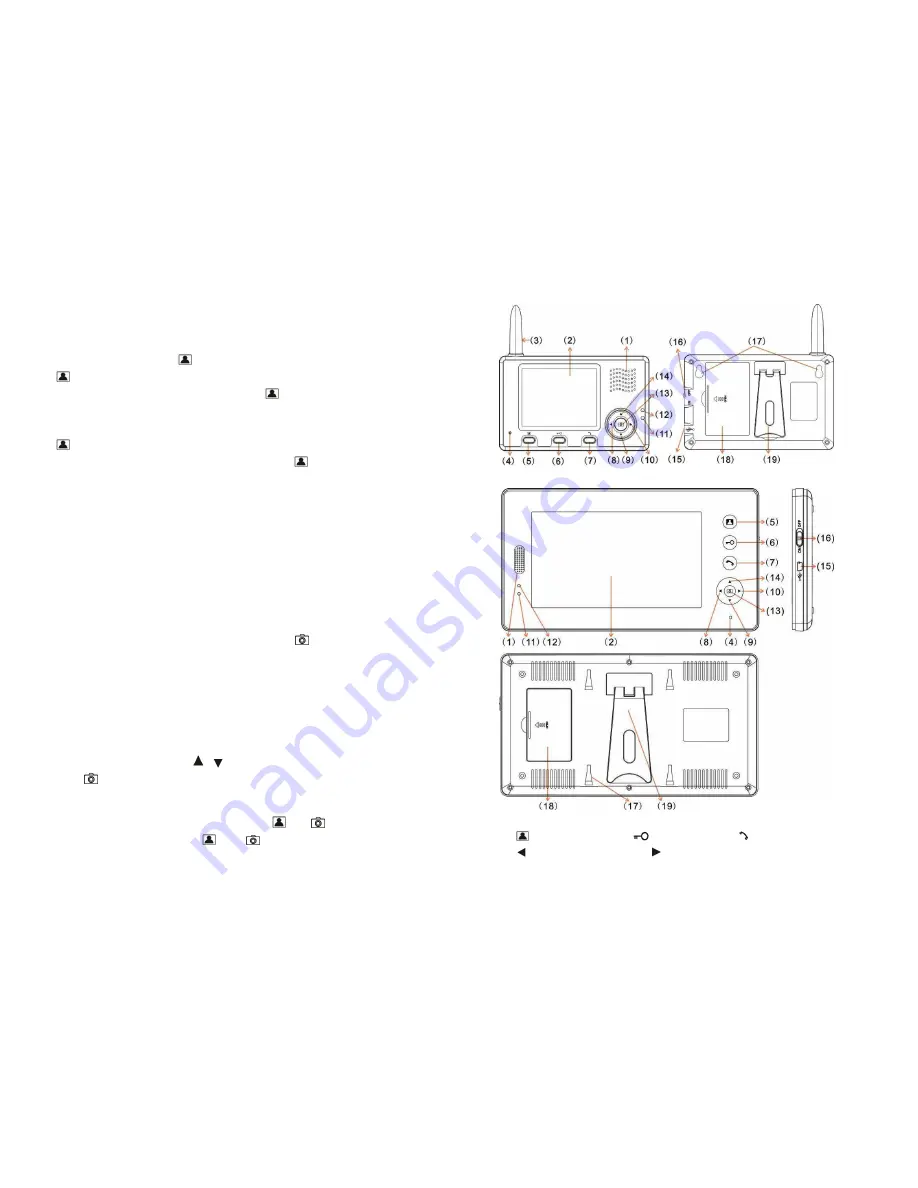
11
(3) Monitor
For one outdoor camera or more outdoor cameras with one indoor monitor, if
there is no calling from the outdoor camera, the indoor monitors are in standby
mode. User can press the
button once to wake up the indoor monitor; press
button again to enter monitor mode and monitor the outdoor as long as you like,
monitor signal will display on the screen. Press
button again to quit and turn off
the screen.
For several outdoor cameras with one indoor monitor, in monitor mode, press
button to show the image from the CAM1, CAM2, CAM3, CAM4 (if the system
has) in sequence. At the last outdoor camera, press
button again to quit and
turn off the screen.
(4) Charge
For the first time, the battery should be charged for more than 5 hours to activate
the lithium battery. After that charge 3 hours every time, up to 80 hours of standby
time. Charging led is red when charging, it turns green when the battery is filled, the
color of battery bar will change from green to red when the battery is in low power.
C Picture
(1)
Take pictures
When there is video from outdoor camera, presses
button to take a picture,
one press captures one picture.
When the Call button of outdoor camera is pressed, if the user isn't in or no
operation, all indoor monitors automatically save the image from camera after 10
seconds.
When take a new picture, it will replace the first picture if no memory is available.
(2) Browse pictures
In the non-talk mode, press
,
button to browse the stored pictures, then
press
button or after 10 seconds to quit browse mode.
(3) Delete pictures
Firstly turn off the indoor monitor, then press
and
button together, turn
on the indoor monitor, press
and
button until the screen displays
4
(B) 7” indoor monitor
(1) Speaker (2) TFT screen (3) Antenna (4) Microphone
(5)
‘Monitor’ button (6)
’Unlock’ button (7)
’Talk’ button
(8)
Left (9)
▼
Down (10)
Right (11) charging light








