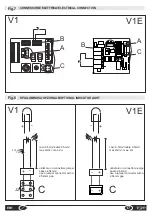14
TROUBLESHOOTING
PROBLEM
REMEDY
EB1 does not work
(the optional indicator light displays the command and
remains lit).
If the door is locked, use the manual release;
disconnect the automation unit and check that
the connection is correct.
Carry out the initialisation procedure.
Following the close command the door tries to close
and after 4 attempts the EB1 is deactivated
(the optional indicator light displays the close
command and then switches off).
Check for the presence of an obstacle in the door
and remove it;
check that the detection sensor on the other side
is free.
Note: The EB1 is deactivated 30 seconds after
the command is made (the optional indicator light
switches off).
Carry out the initialisation procedure.
Following a close command the door remains free
(the optional indicator light displays the command and
then goes out).
Check for the presence of an obstacle in the door
and remove it;
Disconnect the power supply to the automation
unit and check that the electrical connection is
correct.
Carry out the initialisation procedure.
The door does not release when the door open
command is given
(the optional indicator light remains lit).
Open the door using the dedicated manual
release;
Disconnect the power supply to the automation
unit and check that the electrical connection is
correct.
Carry out the initialisation procedure.
The EB1 carries out the opening and closing
manoeuvres correctly but the door doesn't move
(the optional indicator light displays the command).
Disconnect the power supply to the automation
unit and check that the electrical connection is
correct.
Carry out the initialisation procedure.
The EB1 does not respond when the open/close
command is given
(the optional indicator light remains off). The
automation unit carries out a reset cycle.
Disconnect the power supply to the automation
unit and check that the electrical connection is
correct.
Carry out the initialisation procedure.
In the event you are unable to resolve the problem, contact the Topp assistance centre.
9
EN
EB1