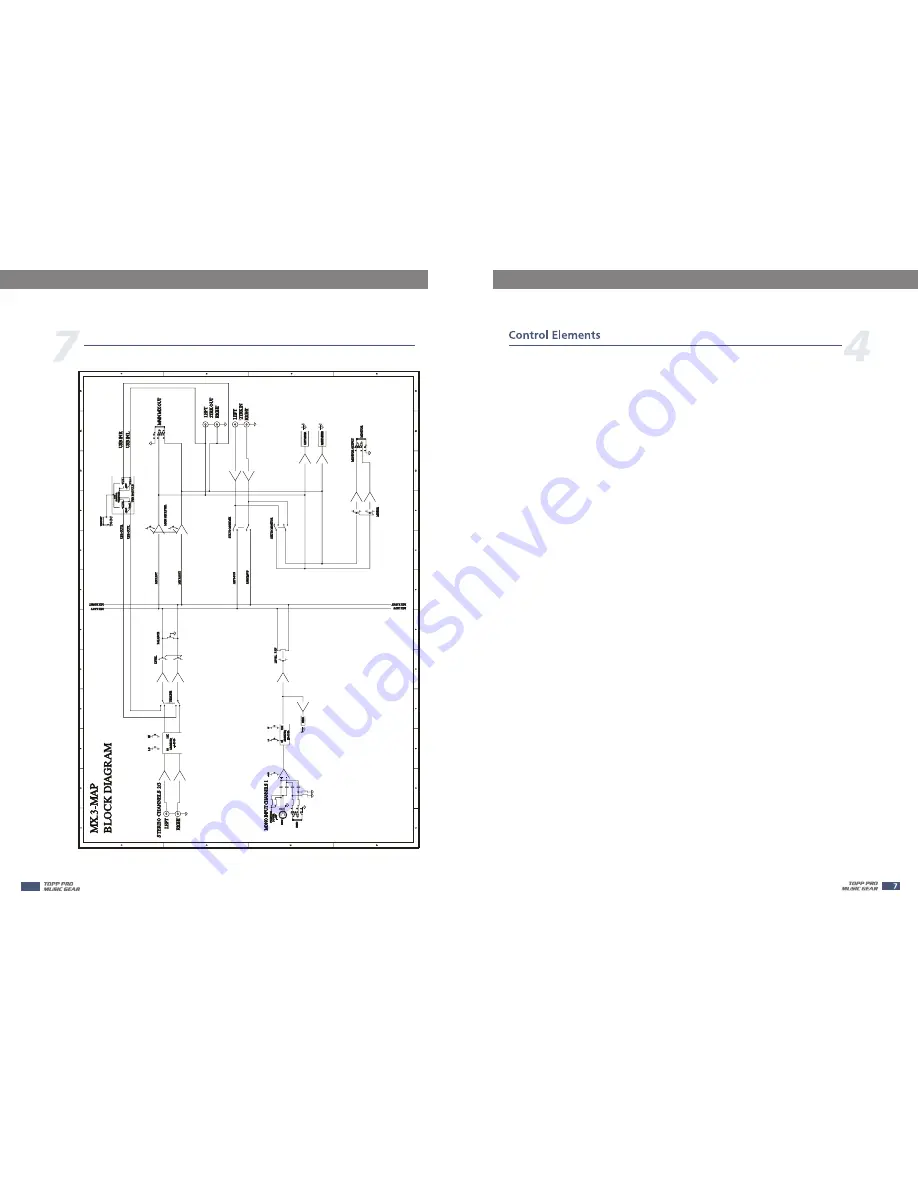
MX SERIES
13- PAN/BAL
This is the panorama control or balanced control. This control is used
for stereo effect field of the signal. Set this control in middle position,
signal levels of Channel L & R will be same. When the control is set to
top stop, only Channel L receives the signal, Channel R can not.
Vice versa.
14- PEAK LED
This is clip LED indicator of mono level. When this LED illumin ates, it
means that PFL mono level is clipped.
15- LEVEL CONTROL
This is channel level control, which is used for adjusting the level of
corresponding channels.
16- LINE IN/USB PLAY
This is path control of the stereo sound source. When this control is
engaged, the signal of channel 2/3 comes from USB PLAY(computer);
when the control is disengaged, the signal will be from RCA j acks of
channel 2/3.
17- CD/TAPE TO MAIN
This is the assignment control of stereo line le vel. When this control
is engaged, the signal of CD/TAPE will be assigned to MAIN MIX OUT.
When the control is disengaged, the assignment will be disconnected.
18- CD/TAPE TO MONITOR
This is the assignment control of stereo line lev el. When t his control
is engaged, the signal of CD/TAPE will be assigned to MONITOR OUT.
When the control is disengage d, MONITOR OUT will receive the sig nal
from MAIN MIX OUT.
19- MONITOR
This is monitor control use d for adjusting the m onito r out put l evel.
20- MAIN MIX
This is main mix control used for adjusting the main mix output level.
MX SERIES
21- CLIP LED(L&R)
This is main mix level clip LED. When this LED lights up, main mix
level will be clipped.
Block Diagram
10
Summary of Contents for MX.3
Page 2: ...MX SERIES MX SERIES ...








