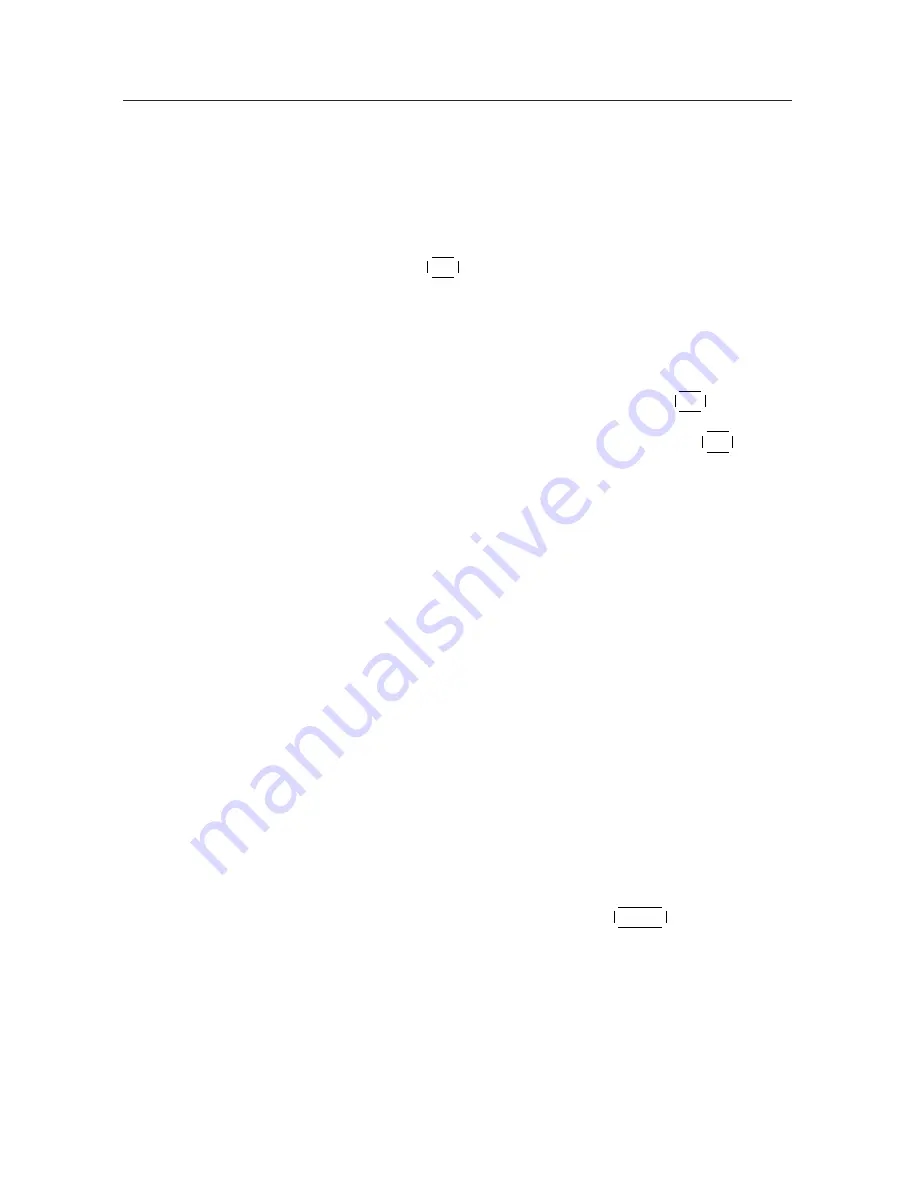
16
Operation
4.
Set the
Motorized DiSEqC 1.2
and the
USALS
items ac-
cording to your antenna, LNB and satellite settings. If
the right Satellite Name and LNB Frequency were not
found in the list, call the dealer for satellite information.
5.
Then, press
¤
£
¡
¢
OK
button at
Service Search
item and go to
the
Service Search
menu.
6.
Set the
Search Mode
to the
Auto
. (
Manual
,
Advanced
or
SMATV Search
)
7.
Select the
Start Search. . .
item and press
¤
£
¡
¢
OK
button.
8.
The search procedure will take a while. Press
¤
£
¡
¢
OK
button
when the searching process is finished to confirm and
save the new service list.
9.
For further information, please refer to Section
4.5.1
on
page
27
.
Now this chapter assumes that the STB system has been in-
stalled correctly, meaning:
•
The satellite dish for the STB has been installed, con-
nected to the STB and correctly adjusted to the proper
satellite.
•
The STB is connected to the TV.
•
The RCU has batteries and ready to control the STB.
If the STB has not been installed or connected properly, please
refer Chapter
3
Installation
. Many of the functions of the STB
are available from the
Main
menu. Press
¤
£
¡
¢
MENU
button to open
it.
Summary of Contents for TF5000CI
Page 1: ...TOPFIELD TF5000CI TF5100CI User Manual Digital Satellite Receiver Common Interface ...
Page 2: ......
Page 6: ......
Page 10: ......
Page 20: ......
Page 49: ...4 8 Game 43 4 8 Game ExBlock Bomb Hexa Note The games can be changed without any notice ...
Page 50: ......
Page 60: ......
Page 64: ...58 Wakeup Time YUV W Wakeup Time 20 Weekly 19 West 35 Y YUV 23 ...
Page 65: ...59 WEEE Information ...
Page 66: ...60 ...
Page 67: ...61 ...
Page 68: ...62 ...
Page 69: ...63 ...
Page 70: ...64 ...
Page 71: ...65 ...
Page 72: ...66 ...
Page 73: ......
Page 74: ...Copyright 2005 TOPFIELD Co Ltd English Version http www i topfield com 110T F31A8 201 0 Rev 2 ...






























