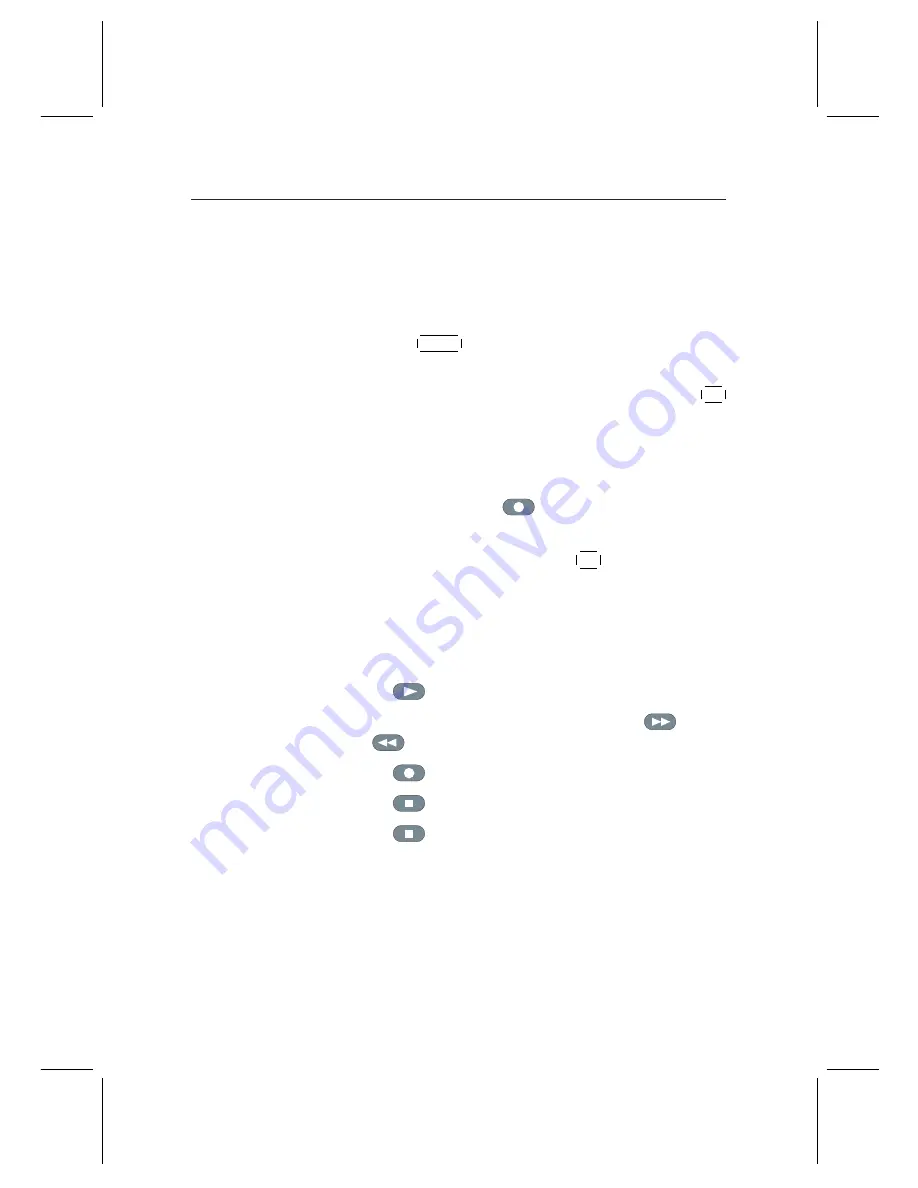
7.1 Recording a program
43
For instructions on setting up IceTV please visit
http://www.
icetv.com.au/topfield
. How to set a timer recording by the
program guide is as follows.
1.
Select the service you want to record.
2.
Press the
¤
£
¡
¢
GUIDE
button to display its electronic program
guide.
3.
Select a program you want to record. Pressed the
¤
£
¡
¢
OK
button one time,
P
is marked up on the program entry;
pressed once more,
R
is marked up. The former indi-
cates turn-on, the latter indicates record-on.
4.
This timer recording is put on the timer list. To edit this
timer recording, press
button, then a timer edit box
appears, in which you can change its timer settings.
5.
To remove the marking, press the
¤
£
¡
¢
OK
button once again.
7.1.4
Recording when using time shift
While you are watching a program by time shift function, you
can record the program by performing the following steps:
1.
Press
button to start time shift.
2.
To find a desired recording position, press
button
or
button unceasingly until you find it.
3.
Press
button to start recording.
4.
Press
button to stop time shift.
5.
Press
button once more to stop recording.
For detailed description about time shift function, refer to §
5.8.






























