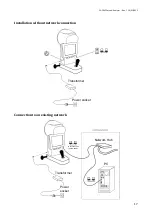CA-200F Corneal Analyser - Rev. 7 16/01/2012
20
If the communication between the PC and the device is correctly established, the patients that match
the criteria entered will be displayed in the dedicated section (
) . Select the patient and press
the
“Open”
button or double-
tap on the patient’s name to access the acquisition window.
If the communication between the PC and the device is not correctly established, see the
“Troubleshooting” section.
fig. 1-4
Press the
“DB List
” button to open the dialogue window with the PC: the patients list will appear in
the dedicated section (
). Use the
“UP”
and
“DOWN”
buttons to scroll the list and select the
patient as described above.
fig. 1-5