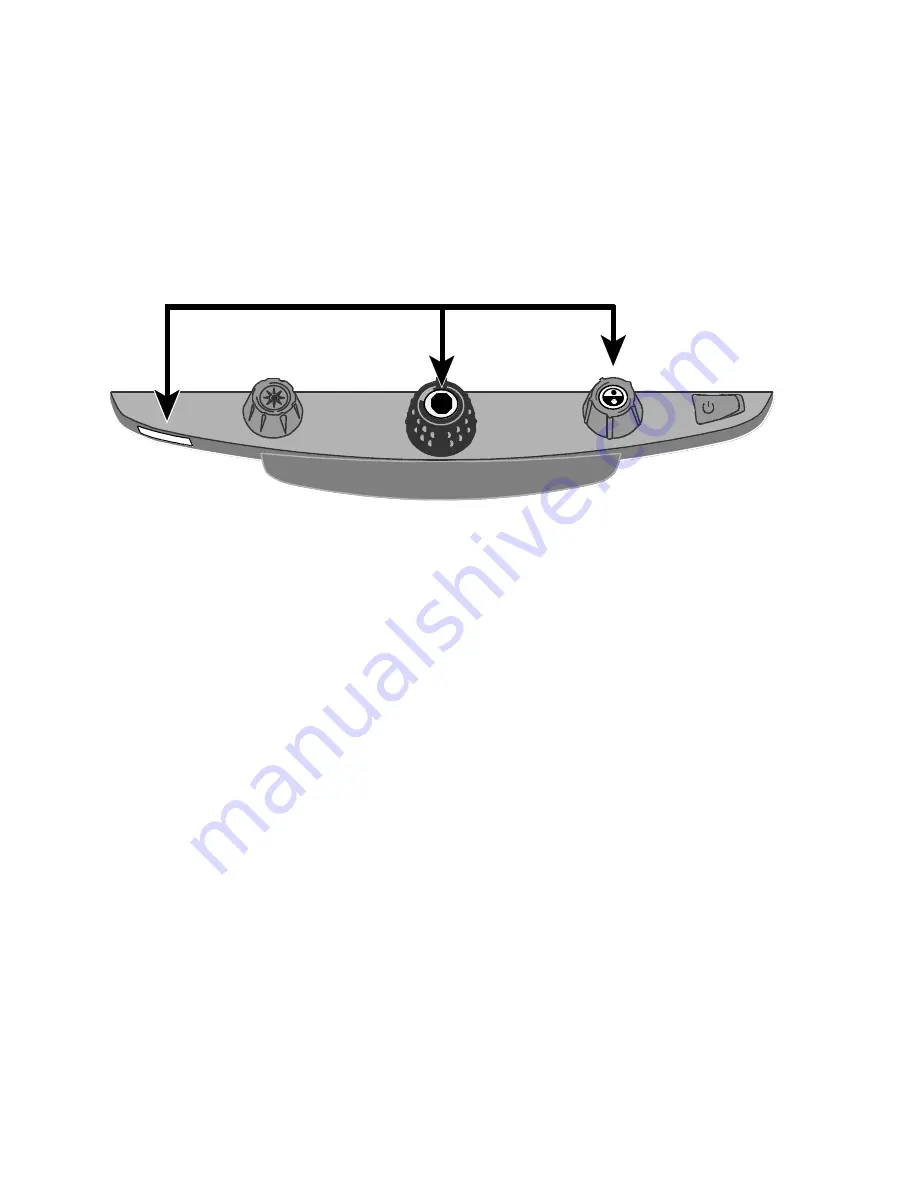
10
Displaying Firmware Version Number
Press and
hold
the following dials and buttons simultaneously for five seconds
to display the firmware version number. The word
Ver.
followed by several sets
of numbers flash one at a time on the screen. The first three sets indicate the
unit’s firmware version.
If you need technical assistance, please have this information available before
contacting Technical Support.
Red Focus Lock button
Center of black Magnification dial
Center of blue Color Select dial





















