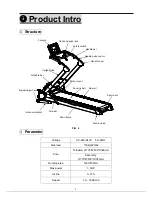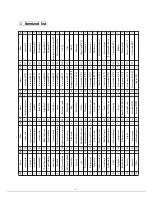8
P08
P09
P010
P011
P012
P13
P14
1
2.0
0
2.0
0
4.0
0
4.0
0
4.0
0
5.0
0
5.0
0
2
6.0
2
12.0
1
5.0
1
5.0
1
7.0
4
5.0
1
7.0
1
3
6.0
3
2.0
3
6.0
2
7.0
2
10.0
8
7.0
1
9.0
2
4
6.0
4
12.0
5
8.0
4
9.0
3
8.0
4
7.0
3
12.0
4
5
12.0
4
2.0
7
6.0
6
6.0
4
12.0
8
5.0
2
5.0
1
6
5.0
6
2.0
9
8.0
8
9.0
5
6.0
4
12.0
3
7.0
1
7
5.0
6
12.0
7
6.0
6
6.0
6
6.0
8
12.0
3
9.0
1
8
5.0
8
2.0
5
9.0
4
10.0
7
12.0
4
7.0
4
5.0
2
9
3.0
8
2.0
3
3.0
2
7.0
8
12.0
8
10.0
4
7.0
2
10
3.0
0
3.0
0
3.0
0
3.0
0
6.0
0
5.0
0
5.0
0
3
、
Press the SPEED UP or SPEED DOWN button to adjust the length of the workout.
4
、
Press the INCLINE UP or INCLINE DOWN button to adjust the INCLINE of the treadmill.
5
、
Press START to begin the distance.
6.
、
Press the STOP button at any time to stop the workout.
MANUAL MODE:
1
、
Connect the treadmill to the power supply and switch on.
2.
、
Attach the safety key to the console and your clothing.
3
、
Press the MODE button to choose TIME, DISTANCE or CALORIE LIMITS for your exercise
routine. Alternatively, if you wish to set a TIME,DISTANCE or CALORIE limit, press the
SPEED UP/DOWN button until the appropriate option is selected.
The default setting for the above are
:
Time
:
30 minutes
Distance
:
1.0 kilometre Calorie
Limits
:
50 kilocalories
4
、
Press the SPEED UP or SPEED DOWN button to adjust the speed.
Press the INCLINE UP or INCLINE DOWN button to adjust the incline.
5
、
When the required limit has been set, press the START button.
6
、
The treadmill will start at 1 km/h.
7
、
The speed can be adjusted by either:
a) Using the SPEED UP/ DOWN button to adjust speed with intervals of 0.1kph;
b) Pressing the QUICK SPEED button on the console (4~16 kph);
c) Using the speed control button on the handle bar to adjust speed with intervals of
0.1kph;
8
、
The incline can be adjusted by either:
a) Using the INCLINE UP/ DOWN button to adjust incline with intervals of 1%;
b) Pressing the QUICK INCLINE button on the console(3~12%);
c) Using the incline control button on the handle bar to adjust incline with intervals of
1%;
9
、
Press the STOP button at any time to pause the workout;
10
、
Press the START button to continue the workout;