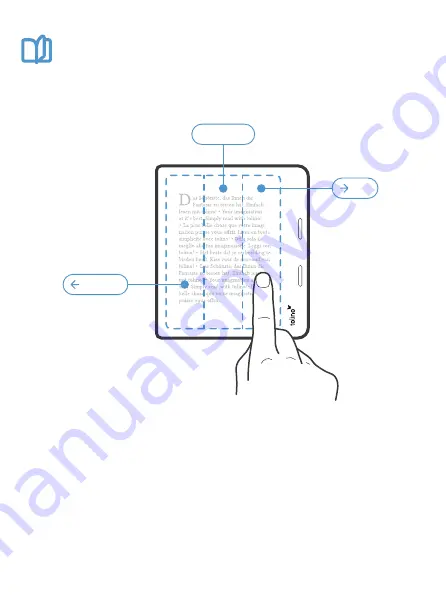
Lesemenü
Zurück
Vor
Back
Arrière
Indietro
Terug
Reading menu · Menu de lecture
Menu di lettura · Leesmenu
Forward
Avante
Avanti
Vooruit
So navigierst du im Buch
Zum Vor- oder Zurückblättern tippst du entweder
in den linken oder rechten Teil des Bildschirms. Das
Menü öffnest du in der Mitte.
Navigate
in the book
To turn the page,
tap the left or the
right part of the
screen. Tapping the
middle will open
the menu.
Pour naviguer
dans le livre
Pour faire défiler
l’écran, appuyez sur
la partie gauche
ou droite de l’écran.
Appuyez au milieu
pour ouvrir le menu.
Per navigare
nel libro
Per scorrere, tocca
la parte sinistra o
destra dello scher-
mo. Al centro, apri
il menu.
Door het boek
te navigeren
Om vooruit of ach-
ter uit te bladeren,
tikt u op het linker-
of rechter gedeelte
van het scherm.
In het midden
opent u het menu.












