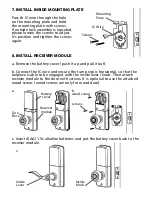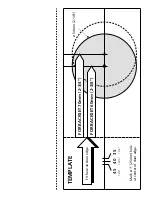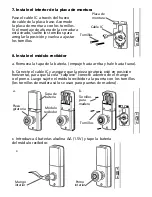Programming Button
Programing Button is for entering codes, clearing errors and setting
functions.
Number Buttons
Input the user codes. Each user code is 4 to 10 digits in length.
Cylinder
Lock / Unlock the lockset from exterior.
Gasket
Prevent water permeating into lockset.
Battery Lid
Slide the lid to change the batteries.
Battery Holder
Holds four AA (1.5v) Alkaline batteries.
R. Button (Reset)
Restore defoult settings.
Turn- Button
Lock / Unlock the lockset from interior.
1
2
3
4
5
6
7
8
1
6
2
7
8
9
0
3
4
5
1
2
3
4
6
7
8
5
Keyless Electronic Lock
Summary of Contents for V180E-US15
Page 1: ...USER MANUAL Electronic Lever Knob Manual del usuario Mango Pomo Electr nico...
Page 2: ...White Page...
Page 16: ...White Page...
Page 30: ...White Page...