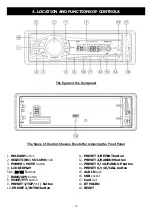21
6. RADIO OPERATION
1. To select radio band
Press
BAND
button briefly and repeatedly to select a desired radio band in sequence and circulation as follows:
-->FM1-->FM2-->FM3-->MW1-->MW2->
.
2. To search for radio station manually or automatically
Press
or
button briefly to manual tune up/down for your desired radio stations step by step.
Press and hold
or
button for 0.5 seconds, to automatically tune up/down for a radio station of strong
signal.
3. To store current station or turn on a preset one
1) Press one of the 6 number buttons and hold for more than 1 second to store the current station in the preset
memory bank of the number button for the current band. In this way the unit can store 30 preset stations.
2) Press one of the 6 number buttons briefly to turn on the preset station stored in the preset memory bank of
the number button for the current band.
* When PTY mode is on, the 6 number buttons are shared as follows:
PTY music group --------------------------- PTY speech group
1. POP M, ROCK M
1. NEWS, AFFAIRS, INFO
2.
EASY
M,
LIGHT
M
2.
SPORT,
EDUCATE,
DRAMA
3.
CLASSICS,
OTHER
M
3.
CULTURE,
SCIENCE,
VARIED
4. JAZZ, COUNTRY
4. WEATHER, FINANCE, CHILDREN
5. NATION M, OLDIES
5. SOCIAL, RELIGION, PHONE IN
6. FOLK M 6. TRAVEL, LEISURE, DOCUMENT
4. To scan for each preset station or auto search for the strongest stations
When pressing and holding
BND
button for more than 1 second, the radio searches from the current frequency
and checks the signal strength level until the 6 strongest stations are found. And then the 6 strongest stations
are preset to the corresponding preset memory numbered bank. The auto-storage operation is implemented in
the each selected band. When the auto-storage operation is finished, the radio executes Preset scan.
5. To search for stations with a PTY (PROGRAM TYPE) program
Press and hold
PTY
on main unit to select one of PTY programs such as
: POP M- - NEWS--
. While selecting
POP M
or
NEWS
, pressing one of 6 preset buttons briefly and repeatedly can select your desired PTY program
as described in preset buttons.
When turning on a
PTY
program, the PTY program and PTY word is flashed on LCD. After selecting a desired PTY
program and no operation for 2 seconds, it will search for the station of the PTY program. During 1 loop, if the
desired station of the PTY program is not found, PTY NONE is displayed, and then returns to previous normal
radio and PTY icon disappears.
6. AF [ALTERNATIVE FREQUENCIES] BUTTON
When pressed briefly, AF switching mode is selected and the state of AF switching mode is displayed by AF
segment in display.
Segment off:
AF switching mode off.
Segment on:
AF switching mode on, and has RDS information.
Segment flashing:
AF switching mode on, but RDS information is not received yet.