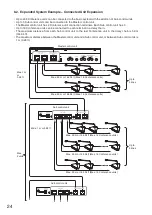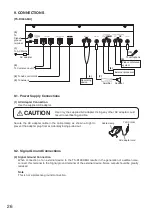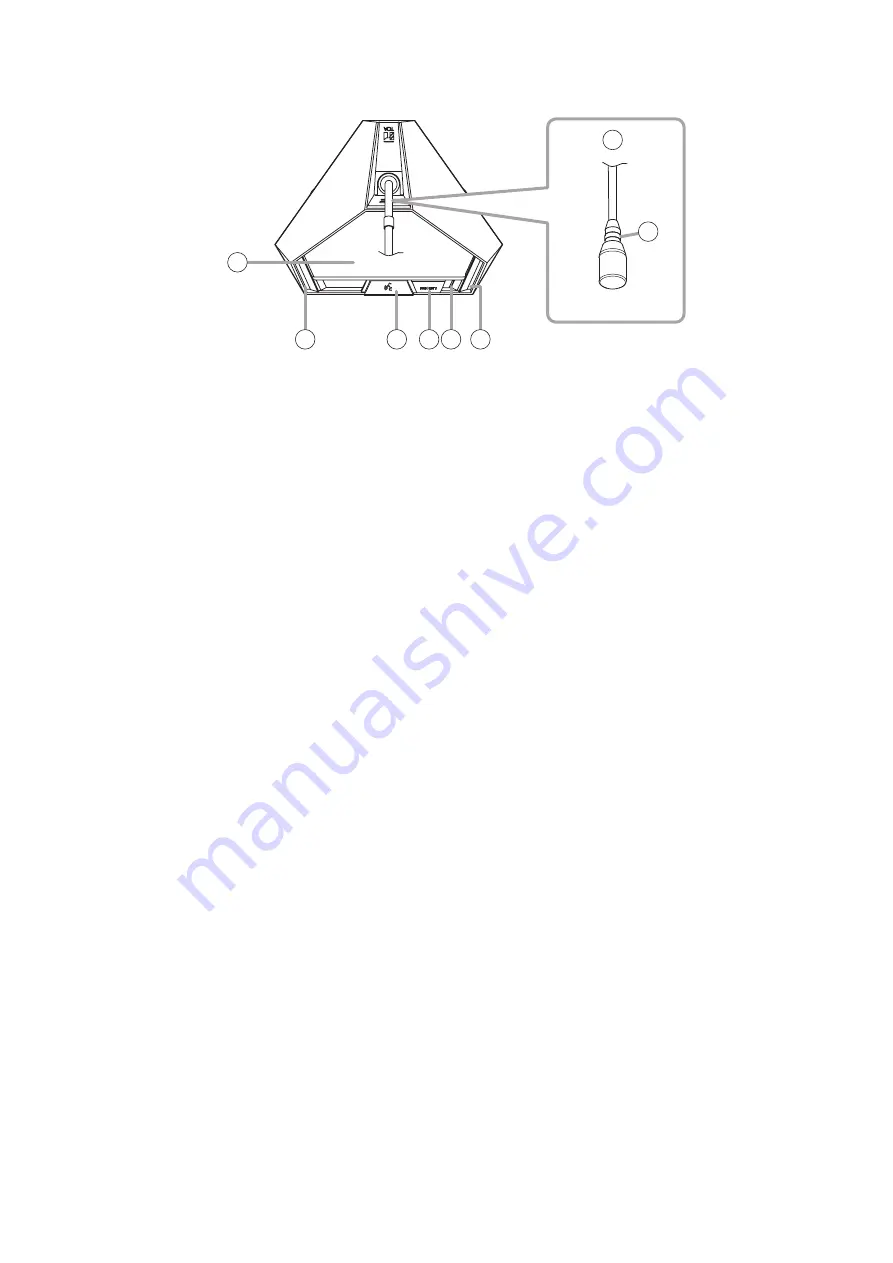
12
5.4. TS-D1000-CU Chairman Unit
[Top]
1
2
2
3
5
4
6
7
1. Monitor speaker
Speech signals from other Conference units and
other audio signals from the Master control unit are
output from this speaker.
Use the right-side Monitor volume control (10)
to adjust the volume. The sound volume of the
monitor speaker is attenuated whenever the unit is
being used for speaking.
Tip
Speaker output can be muted by way of browser
setting.*
2. Speech indicator (Red)
Remains lit while the microphone is in use (during
speech).
3. Talk key
When this key is pressed, both the Speech indicator
(2) and the Microphone in-use indicator (7) light,
and the microphone turns on. Pressing this key
again turns off both indicators and the microphone.
4. Priority speech key
Gives speaking priority to the current speaker.
When this key is used for speech, no other delegate
units can be used. Sound from both external
microphone and video conference inputs are also
muted. The key has 2 different operating modes,
PTT mode and ALT.
Factory preset to PTT mode.
PTT mode: Microphone turns ON only while the
Talk key is pressed.
ALT mode: Microphone turns ON when the
Talk key is pressed, and OFF when
pressed again.
If Chime is set to sound, a chime tone sounds when
the key is pressed.
Factory preset to ON.
A browser can be used to set key operation and
chime volume.
For more information regarding key operation
and its actions, please refer to "Initiating Priority
5. Power indicator (White)
Lights when the power is switched ON.
6. Microphone
Use either the TS-D1000-M1 Standard microphone
or TS-D1000-M2 Long microphone.
7. In-use indicator (Red)
Lights when the microphone is turned on (for
speech).
* For details, please refer to the separate Instruction
Manual (Browser Settings), which can be
downloaded from the TOA DATA Library (https://
www.toa-products.com/international/).
Note: No microphone is supplied with the TS-D1000-CU.