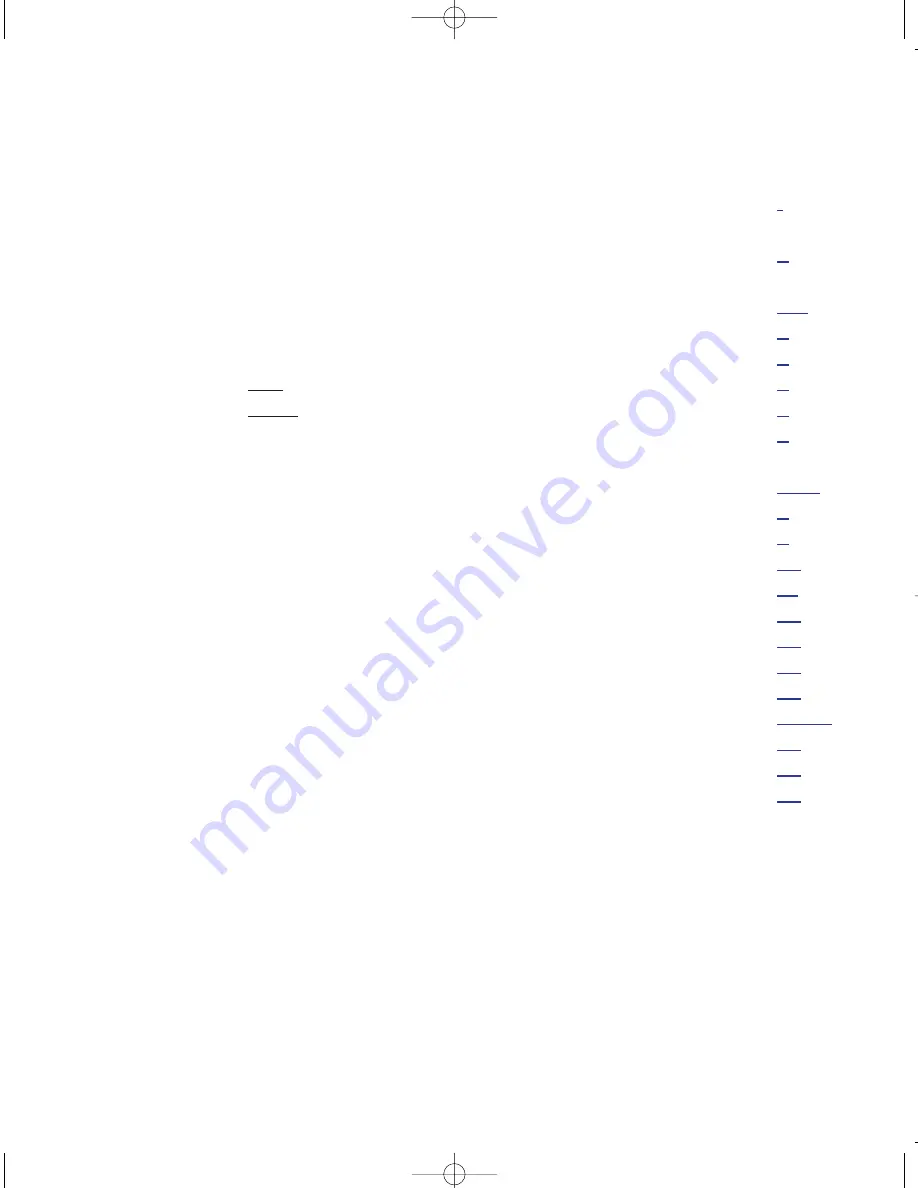
Getting Started . . . . . . . . . . . . . . . . . . . . . . . . . . . . . . . . . . . . . . . . . . . . . .
i
Reference Drawing . . . . . . . . . . . . . . . . . . . . . . . . . . . . . . . . . . . . . . . . . . .
v
Section 1 - Installing Your External Cordless Adapter . . . . . . . . . . . . . .
1-6
Step 1: Connect Line Cords . . . . . . . . . . . . . . . . . . . . . . . . . . . . . . .
2
Step 2: Connect Telephone to Adapter . . . . . . . . . . . . . . . . . . . . . . .
3
Step 3: Set Left DIP Switches to Proper Postions . . . . . . . . . . . . . .
4
Step 4: Set Right DIP Switches to Proper Postions . . . . . . . . . . . . .
5
Step 5: Connect Power Cord . . . . . . . . . . . . . . . . . . . . . . . . . . . . . .
6
Section 2 - Using Your External Cordless Adapter . . . . . . . . . . . . . . . .
7-15
Capabilities of your External Cordless Adapter . . . . . . . . . . . . . . . . .
8
Important Points to Note . . . . . . . . . . . . . . . . . . . . . . . . . . . . . . . . . .
9
Making a Call . . . . . . . . . . . . . . . . . . . . . . . . . . . . . . . . . . . . . . . . . .
10
Answering a Call . . . . . . . . . . . . . . . . . . . . . . . . . . . . . . . . . . . . . . . .
11
Using the Flash Button . . . . . . . . . . . . . . . . . . . . . . . . . . . . . . . . . . .
12
Conferencing Two Outside Lines . . . . . . . . . . . . . . . . . . . . . . . . . . .
13
Making and Answering Intercom Calls . . . . . . . . . . . . . . . . . . . . . . .
14
Making Pages . . . . . . . . . . . . . . . . . . . . . . . . . . . . . . . . . . . . . . . . . .
15
Section 3 - Additional Information . . . . . . . . . . . . . . . . . . . . . . . . . . . . . .
17-21
Troubleshooting Guide . . . . . . . . . . . . . . . . . . . . . . . . . . . . . . . . . . .
18
Warranty Information . . . . . . . . . . . . . . . . . . . . . . . . . . . . . . . . . . . . .
19
FCC Information . . . . . . . . . . . . . . . . . . . . . . . . . . . . . . . . . . . . . . . .
20
Table of Contents
iv
ECA for PDF v13 070903.qxd 7/9/2003 3:30 PM Page 6





































